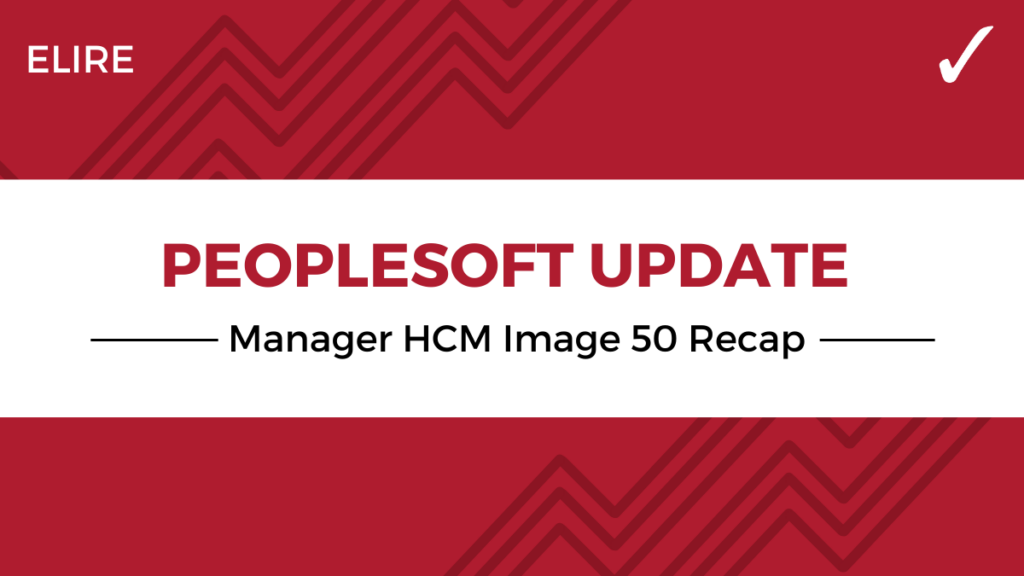
PeopleSoft has delivered a number of new features that have been made available in the PeopleSoft Update Manager (PUM) HCM Image 50 release. In this blog, we’ll explore the key features available in this release.
PreBoarding – Employees Completing Tasks Before Joining the Organization
The new pre-boarding phase of the onboarding process enables prospective workers to access and complete many of their onboarding tasks prior to starting work. The onboarding process activity guide supports two phases: the pre-boarding phase includes tasks that occur prior to the hire date, and the onboarding phase includes tasks that begin on or after the worker’s first day.
Future employees will access the onboarding activity tile to begin their pre-boarding experience. The pre-boarding instructions page provides a quick snapshot of the full onboarding process. At the top of the page, you can see your manager and other contacts.
Organizations can include documents for prospective employees to read and acknowledge prior to their first day of work. The delivered standard pre-boarding template enables you to add personal details. Administrators can update system-delivered activity guide templates or set up their own templates that enable prospective employees to begin accessing their benefits tasks as well as payroll for North America tasks before their start date.
On the first day of work, the activity guide switches to the onboarding phase of the process. The tile indicates how many more steps you need to complete before you are done with onboarding. A new welcome page appears for the onboarding phase, providing you with additional information to help you complete your tasks. Steps that weren’t completed previously carry forward to this phase if they are not pre-boarding specific.
Form I-9 Enhancements to Verify Employment Eligibility (US Only)
The enhancements made to the form I-9 process streamline the reviewing and completion of employee information. With the new features, organizations can set up work authorizations to facilitate approvals and delegation of tasks. This enables efficient tracking, specifying account access for viewing I-9 data, and simplifies the verification process for administrators and managers.
The system now includes a “My Tasks” page for managing newly submitted employment eligibility verifications, ensuring timely completion as required within three days of an employee starting work. Additionally, the platform allows easy access to employee contact details for communication regarding form I-9. With approvals enabled, users can view pending approvals, review submissions, and complete the employer portion of the form.
Year-End Insights for U.S. Payroll
The payroll for North America feature introduces two new dashboards. These dashboards offer the capability to view and analyze W-tools for U.S. territories and year-end audit data visualizations. The Year-End Trends dashboard empowers administrators to assess year-end form count information from various perspectives. Administrators can view total form counts by supported form type, compare form counts in a bar chart, and analyze the breakdown of total form counts based on employees’ electronic form consent status.
The U.S. Year-End Audit dashboard provides visual representations of audit errors and corrections during year-end processing, offering crucial metrics to monitor process health. It assists administrators in understanding audit errors, the number of generated forms, paper versus electronic forms breakdown, and more.
Payroll for North America – OK to Pay All Option
Payroll for North America offers setup options that enable administrators to mark or clear all the ‘ok-to-pay’ check boxes on the payline details for an employee simultaneously, eliminating the need to scroll through each individual row. Administrators also have the capability to mass-update and select all ‘ok-to-pay” check boxes for an employee.
Performance Management Enhancements
In Image 48, PeopleSoft HCM introduced the recognition feature along with an integration that allows managers and employees to conveniently access employee recognitions on performance documents using the ‘View Recognitions’ icon. Users can seamlessly insert employee recognitions as part of the performance documents, with added recognitions appearing in the recognition summary section for review and can be deleted as needed.
The Team Rating Insights dashboard empowers high-level managers to effectively track the performance reviews of their departments and compare the review rating distribution against the predefined rating curve of the organization. This visualized data aids high-level managers in identifying discrepancies and determining the necessary calibration of rating data to ensure alignment between the department’s review rating distribution and the organization’s expectations.
Time Reporters Waiving Meal Breaks
In PeopleSoft Time and Labor Management, the latest enhancement introduces the Meal Breaks Waiver feature , designed to ensure compliance with state laws concerning meal and break requirements for non-exempt workers. This feature empowers time reporters to waive breaks, calculate regular pay when breaks are not taken or waived, and analyze break payment details.
Time reporters have the flexibility to select the Wave Meal option, indicating their preference to take a meal break on a given day. By assigning a state to participate in the meal break waiver feature, organizations can streamline compliance. In cases where the workgroup level override for meal break waiver is disabled, time reporters from the specified state can still leverage the meal break waiver functionality.
H3: Filtering Enhancements for Benefits Statements
The latest enhancement in PeopleSoft HCM PUM 50 introduces a collapsible filtering feature to the benefits statement page, enhancing usability for employees and administrators. Employees with multiple jobs can use the job title filter to select their statement, activated when multiple job statements are present. Users can choose filter options and apply them to update filtered results of benefit statements.
H3: Additional Details in Job Offer
PeopleSoft introduces a new enhancement to Candidate Gateway, allowing external applicants to input their personal information directly on the job offer page. Once applicants accept the offer, they can utilize the designated personal data section to provide essential details such as their social security number and date of birth. Recruiters and recruiting administrators can access this information on the manage applicant page without the need to contact the applicant for these particulars. This enhancement streamlines the process, providing a seamless experience for both applicants and recruiters and completing the additional details in the job offer feature.
Edit Effective Date for Federal Transactions
The guided Personnel actions for U.S. Federal HR significantly streamlines the process of inputting changes to federal job data, also known as the Personnel Action Request (PAR) process. The fluid guided PAR functionality now empowers final PAR approvers to modify crucial fields like effective date, action reason, nature of action code, and business unit before granting final approval. This enhancement enables final PAR administrators to adjust the effective date in case of approval delays, ensuring accurate and timely processing of personnel action requests.
For more details on these features and additional enhancements, view the PSFT Oracle video recap of these highlights here. For assistance with your PUM Updates or other PeopleSoft questions, reach out to [email protected] to get in touch with our team of experienced consultants.
Author
-

Ms. Caron serves as Elire's Marketing Manager, specializing in content strategy and digital media communications. Maddie works to deliver relevant industry updates and technical blog posts to educate and engage Elire's audience.
View all posts
