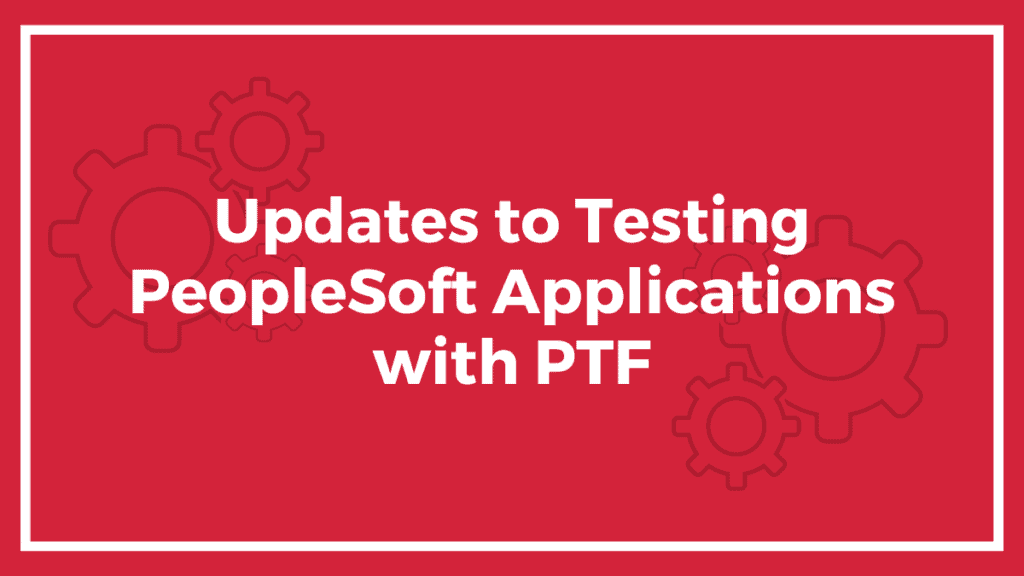
PeopleTools 8.59 Updates to Recording and Navigation for PTF
Testing PeopleSoft applications is crucial to ensure that your processes are running properly post go-live. The PeopleSoft Test Framework (PTF) is a functional application testing tool that allows you to simulate unit testing, system integration testing, and any kind of functional regression testing using automation. PTF increases testing accuracy during current and potential upgrades and ensures that your testing is consistent.
The benefit of automation tools for testing is also extremely valuable to save time and resources. For example, PTF allows you to play scripts at night or over the weekend. When you’re ready to review, you can easily evaluate results on your TestSuccess bolt-on, look at file generated reports and understand if the test was successful or if it indicated any errors or failures.
Not only are more and more organizations beginning to use PTF, but the tool has also been consistently leveraged by Oracle PeopleSoft itself. PTF is exclusively utilized by Oracle PeopleSoft to test every PUM image before it becomes available for PeopleSoft users.
The value of PTF has been consistently leveraged throughout PeopleSoft updates and enhancements, but it’s important to understand how these updates may impact the process of using PTF. In this blog post, we’ll discuss how PeopleTools 8.59 impacts PTF and building tests for fluid home pages and tiles so you can continue to benefit from the value of automation and ensure that you’re taking proper steps when testing PeopleSoft applications.
How Does the PeopleTools 8.59 upgrade affect PeopleSoft PTF?
A main benefit of PeopleTools 8.59 includes its enhancements to improve user experience, starting with the homepage. With the redesign of the Fluid User Interface, PeopleTools 8.59 includes changes to make navigation within PeopleSoft easier for users. Now, users can use a quick-access bar on the left-hand side of the PeopleSoft environment and personalize it based on favorites or recent action items. Mobile device formats provide the quick-access feature at the bottom of the page.
These changes to Fluid User Interface also create changes to the use of PTF for testing PeopleSoft applications, specifically to building test scripts for fluid home pages and tiles.
Changes to Fluid Home Page and Tiles
When testing your PeopleSoft applications, a key step is to test exactly how the user is interacting with the system. But, changes to the Fluid User Interface mean users will have different home page and tile formats. When simulating different users for the same PTF script, the homepage menu and tiles will differ based on the security determined for that role. Recording a liner script without incorporating scroll handling will only work for the user it was recorded as.
For example, you may have a single eProcurement test that’s creating a requisition. Here, you may have the same homepage, but the eProcurement tile or nav_bar link location might be deeper within the list, or at the top, or at a different level altogether.
Because of this, you won’t be able to record a test that clicks static hyperlinks with static IDs. If you try to simulate a different user that have different security and structural layouts, you’ll need a system to scroll through this to find the correct home page and correct tile format based on the user’s access.
Further, if you have an automated test that loops and creates 50 requisitions with 50 different people, you need a system that finds the correct home page and file due to the variations of access each user might have to different components.
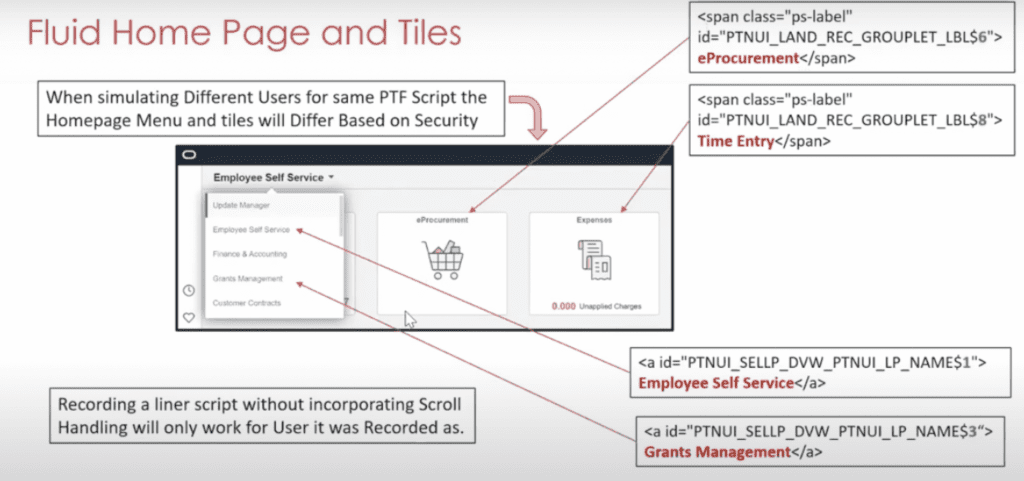
On the right side of the photo above, the source of the page shows that eProcurement has a name, an ID, and a $ sign. Beneath it, you can see that the time entry has different $ and # sign values. For home pages, your sources will have the same base name (prefix) but a different # value next to the $ sign. If your tiles are on a single row on a smartphone, for example, they’ll all have an identifier that signifies where they are.
With these technicalities in mind, you’ll need to leverage and inject scroll handling if you’re simulating multiple users for any of your automated tests to account for changes in makeup within UI.
How Scroll Handling Works
Scroll handling is a method to look at a specific list, scroll region, grid region, home pages, Navbar, or WorkCenters to find the actual label value you’re looking for. Before fluid, it only worked for grid and scroll regions. Now, scroll handling can be leveraged to scan lists, find values, and provide you with the correct value no matter how much the list has changed over time or based on security.
PeopleTools 8.59.09 New Chrome Recording
PeopleTools 8.59.07 also incorporates changes to recording capabilities for PTF. In June 2022, Internet Explorer (IE) 11 retired from most Windows systems and was replaced by Google Chrome. Fortunately, new recording capabilities within PeopleTools 8.59.07+ mean PTF can now record with Google Chrome. The Chrome browser has long been favored for executing test scripts due to its ability to save time and effort.
Compared to IE, Chrome requires less configuration of browser settings, saving significant time and effort for testers and enhancing automation. The chrome recording functionality can only be used with PeopleSoft PeopleTools 8.59.07 or later, so if you want to leverage the chrome recording capability, you’ll need to ensure your applications are up to date.
It is now critical to have a process in place to keep your chromedriver as current as possible. Alternatively, you can control Chrome browser updates by altering D-word to stop auto updating by Chrome. You can periodically update both driver and browser to ensure no downtime.
Understanding these changes is vital to ensure that testing PeopleSoft applications with PTF is done properly. The steps of leveraging PTF can be complex, and updates may continue to impact how it’s used. Elire can help you confidently face the complexities of PTF so you can leverage its automation benefits. Reach out to [email protected] to speak with our experts and visit our PeopleSoft Services page to learn more about our expertise with PTF.
Author
-

Valentin Todorow has 16 years of PeopleSoft and Cloud Technical and Functional experience. He has built various solutions with Cloud and PeopleSoft Test Management tools, and serves as a Subject Matter Expert to clients and the PeopleSoft and Cloud community.
