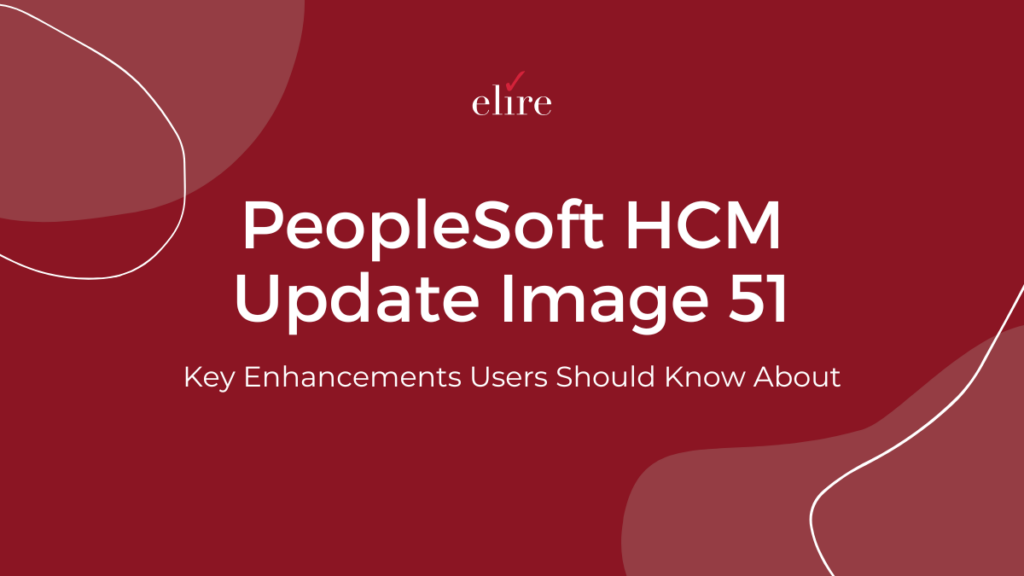
Key Enhancements Users Should Know About
PeopleSoft HCM Update Image 51 brings a range of enhancements aimed at improving workflows and usability, as well as increasing efficiency for PeopleSoft HR teams, managers, and employees. Below is a summary of the key features introduced in this update that PeopleSoft users should be aware of.
Approval Insights for Managers
This HCM Image 51 update introduces an Approval Insights Dashboard that provides real-time visibility into pending and delayed approval requests. Key features include a tile displaying the number of pending approvals for quick access and the ability to filter analytics by organization and approval type. Managers will also find a drill-down view of pending requests by approver and now have the ability to send notifications to remind approvers. Managers can also view trend analysis of approval requests over the past year.
Change Tracking Notifications in Page and Field Configurator
Administrators can now configure notifications to alert users when key field values are changed. Enhancements include automatic notifications for field changes (e.g., salary updates), the ability to configure alerts via in-app notifications, email, or text messages, and the addition of a summary page displaying details of the modified fields, including old and new values.
Restrict Remote Worker Type by Job Code/Position and Limit Retroactive Requests
Organizations can now control remote work eligibility based on job code and position. This allows for the ability to define eligibility for hybrid or fully remote work, and the ability to create position-based rules that take precedence over job code settings. Administrators have the option to restrict retroactive remote work requests to a set number of days.
Allow Multiple Participants in Onboarding
PeopleSoft now supports multi-participant onboarding, enabling managers to track their assigned tasks. The new capabilities include a dedicated onboarding activity tile for managers, the ability to assign and modify onboarding steps, and for employees’ onboarding process to remains incomplete until required manager steps are finished.
Capture Additional Applicant Information During Job Offer Process
Recruiters can now collect more personal data during the job offer stage. There is now the ability to capture national ID, date of birth, and driving license details during the onboarding process. There are also customizable sections within the job offer page, and options to make data fields mandatory and add instructional text.
Absence Request History Download to Excel
Employees and managers can now download absence request history to Excel. There is now a ‘Download to Excel’ icon on the absence request page and the ability to filter data before exporting. Managers can download absence records for selected employees.
Fluid Timesheet Enhancements
Users can now customize the placement of ‘Add’ and ‘Delete’ buttons in the fluid timesheet view. Options include placing buttons on the left, right, or both sides of the timesheet and additional configurations available via the Time and Labor Installation page.
Instructional Text for Documents in ePerformance
The ePerformance module now allows administrators to choose where instructional text appears. Instructions can be displayed inline or in a popup. Settings can be applied at both section and step levels.
Notify Employees Who Fail to Submit Benefits Enrollment
HR administrators can now send notifications to employees who have not submitted their benefits elections. For any unsubmitted or erroneous elections, notifications can be pushed to employees by admistrators. There is now also customizable email content via the Notification Composer framework and options to deliver notifications via email, in-app alert, or text message.
U.S. Wage Statement Tax Data Section Update
The tax data section of wage statements now displays federal, state, and local tax details. There are updates available for PDF paychecks generated in 2025 or later, and tax data visible in the fluid mobile paycheck view.
Rapid Calculation in Global Payroll
Administrators can now run payroll and absence calculations directly from the employee data page. New features include a ‘Rapid Calculation’ button that can be placed anywhere on the page and the ability to select a calendar group and run quick calculations. Administrators will also have instant access to payroll results without leaving the employee record.
PeopleSoft HCM Image 51 introduces a variety of enhancements designed to improve efficiency, transparency, and user experience. These updates empower HR teams with better data insights, improved notification capabilities, and streamlined approval and onboarding processes. For more on optimizing your PeopleSoft investment and how Elire can help your organization get the most out of PeopleSoft, visit our PeopleSoft services page and explore Elire’s full list of services. In the meantime, reach out to [email protected] to get in touch with our team and let us know where your organization needs support.
Author
-

Ms. Caron serves as Elire's Marketing Manager, specializing in content strategy and digital media communications. Maddie works to deliver relevant industry updates and technical blog posts to educate and engage Elire's audience.
View all posts
