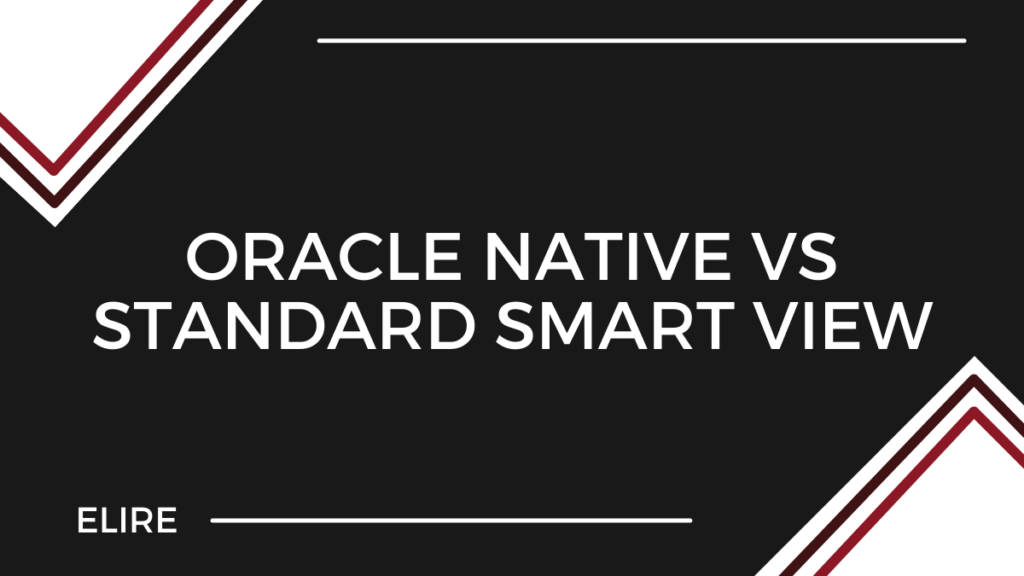
If you are an old Essbase person, you probably got excited to see that the Oracle EPM suite now allows a couple options for how to interact in Smart View. Users now have the option of pulling down data similar to Essbase Ad Hoc views or Planning Ad Hoc views. If you’re coming from an on-prem environment or just used to using Essbase natively, now you can view Smart View data like you remember with a simple setting change.
The option between the two behaviors is available under Navigator->Settings
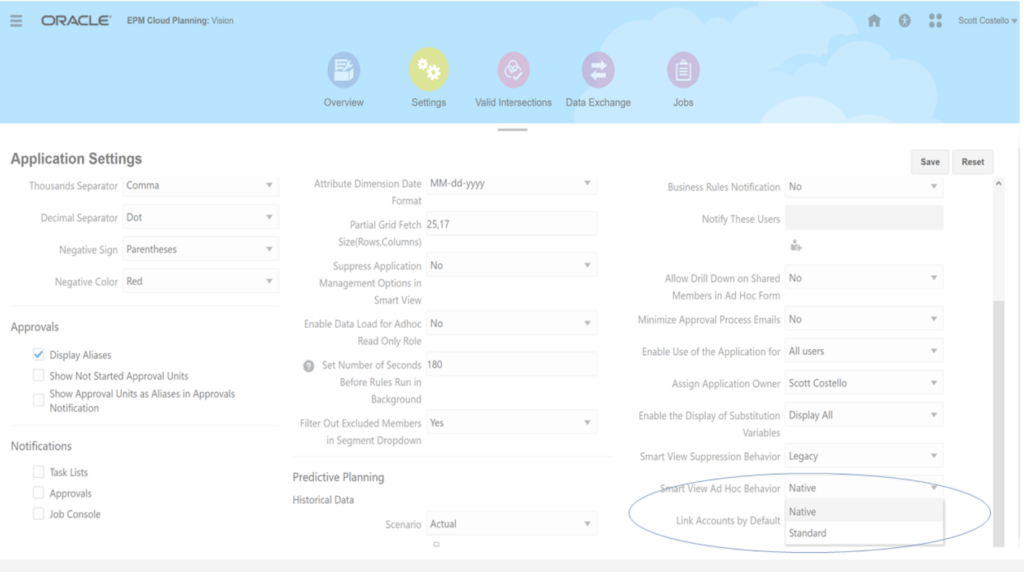
The Native vs Standard Smart View behavior are both unique. Before you decide which is right for your organization consider the following.
Different Look
The views between the two environments are not vastly different but they do have some slight variations that users should understand. Prior to the introduction of this option, the Smart View behavior was all Native. It’s the same behavior that Planning Ad Hoc has been for years. Specifically, the default is to put Period and Years in the Column and the dimensions tagged for Account and Entity in the rows. All other dimensions are displayed in a floating POV.

As usual, Oracle’s development team listened to the requests of users and introduced a new behavior called Standard. The Standard behavior by default displays all of their dimensions displayed on the sheet just like traditional Essbase Ad Hoc displays.
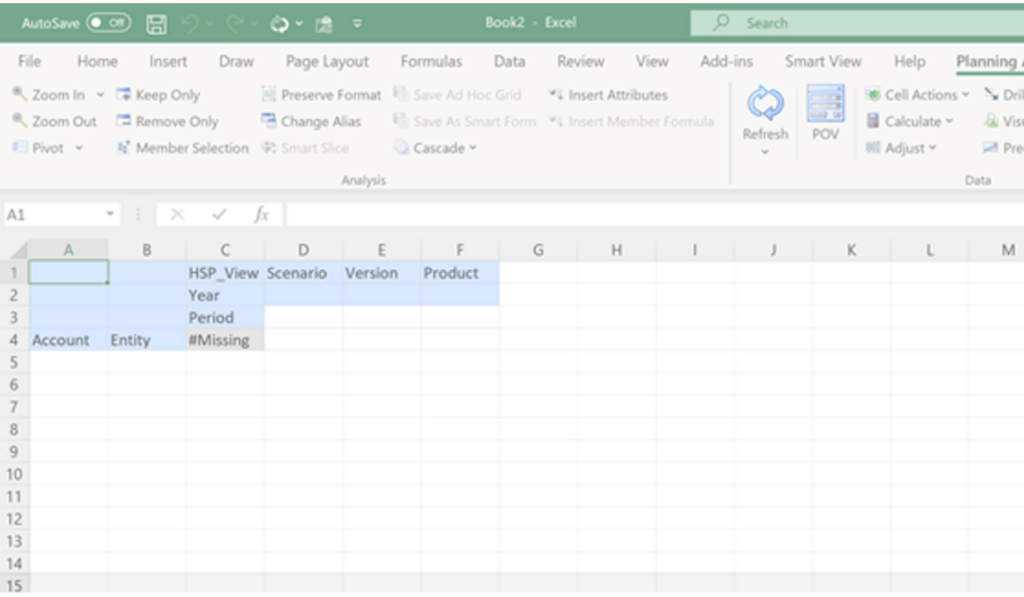
The first row is the same as the floating tool bar, and if you click on POV you will be able to hide the first row and display the floating toolbar just like the Native view. This option gives you the best of both worlds.
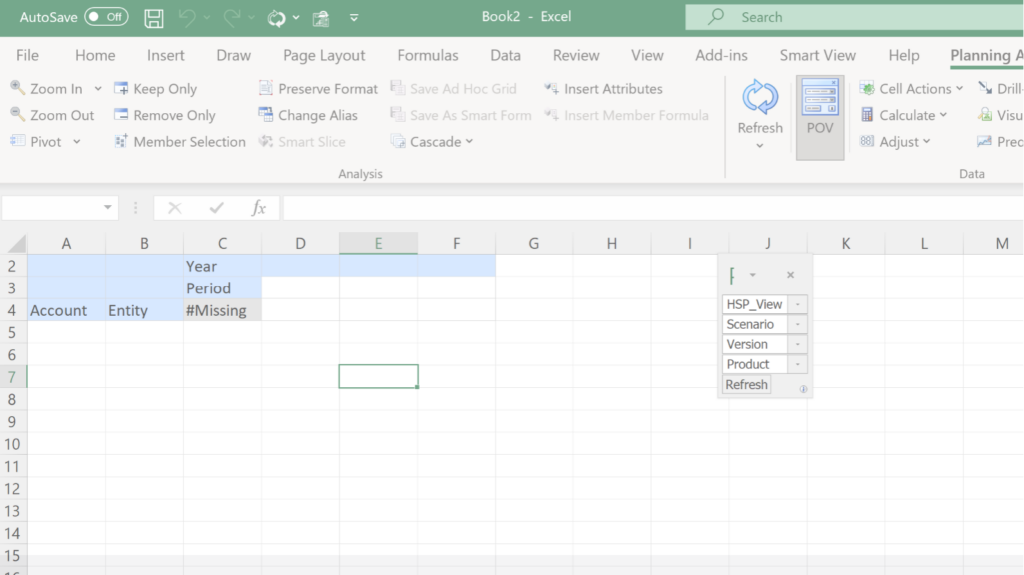
Benefits
The biggest benefit of the Native floating POV is that it allows users to have a clean sheets where no rows are hidden and the POV can be pulled to anywhere on the screen. Keeping the sheet clean of confusing dimensions, especially when sending files to users who do not have access to the application, makes reports and formal queries easier to read. If you like having all the dimensions displayed, you can, eliminate the POV by entering all the members on the screen, essentially making it look like the Standard behavior.
The Standard behavior is often preferred by administrators and users so they can see all the members by default on the sheet. This often eliminates any confusion as to where you are querying in the database. It is also the same behavior that Essbase users are familiar with
However, the biggest bang for your buck with the Standard behavior is the ability to query multiple databases/cubes on the same sheet! This is huge benefit that has been available with Essbase Ad Hoc for a while in the on-prem world. If you have a multi-cube or multiple application environment you can now query one cube, then highlight an area and point to another cube. This functionality is great if you have one cube with details that you want to compare to a more high-level view, such as a P&L view to Revenue Detail by Product.
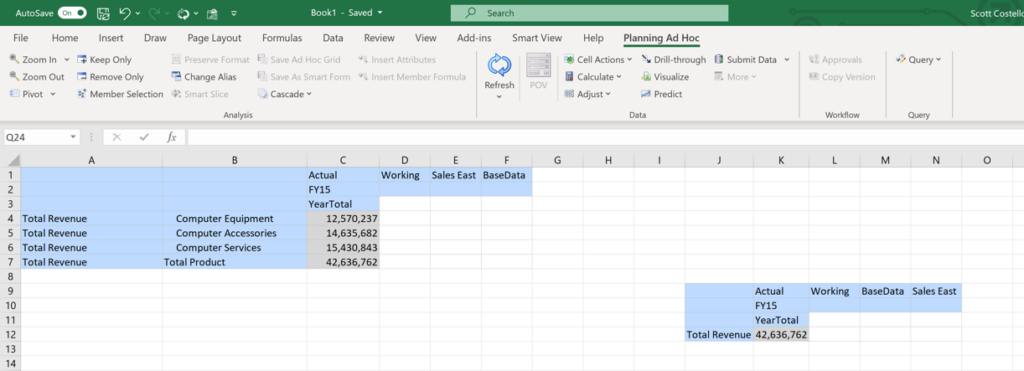
Things to Consider
Before you turn this setting on and begin to play with it, StratAlyze Solutions strongly recommends you do this in a test environment. As soon as you make that setting change, it impacts all users immediately. The good news is if you change it from Native to Standard, all of the Native reports should work fine. However, if you change the behavior from Standard back to Native and you have already created a report with the Standard behavior you will get a messages saying “Standard Ad Hoc mode is not enabled in Application Settings.”
Choosing between which behavior you want really depends on the needs of your business, how people are used to interacting with Smart View and how you first deployed the behavior. If you are considering a change to Smart View behavior make sure it is well tested with all existing reports and that users are trained on the new functionality.
Looking for a little more insight on Native versus Standard Smart View? Connect with our expert Elire EPM Team by contacting [email protected]. Stay up to date on all things Oracle Cloud by subscribing to Elire’s Monthly Cloud Newsletter or following us on LinkedIn or Twitter.
SME Author
-

Scott Costello
Mr. Costello is an experienced EPM specialist with over 20 years of experience helping organizations with their Close, Budgeting, Forecasting and Reporting needs. Certified in Oracle EPM solutions from on-premises Hyperion to the Cloud EPM suite, he has lead over 60 projects as an architect, project manager and consultant to provide clients with the best overall solution.
Author
-

Mrs. Selness serves as Elire’s Marketing Specialist, working to develop and optimize marketing brand assets. Jordan collaborates with the Elire Team to produce blog and social media content, strategize for social media expansion, and maintain Elire’s internal and external branding.
View all posts
