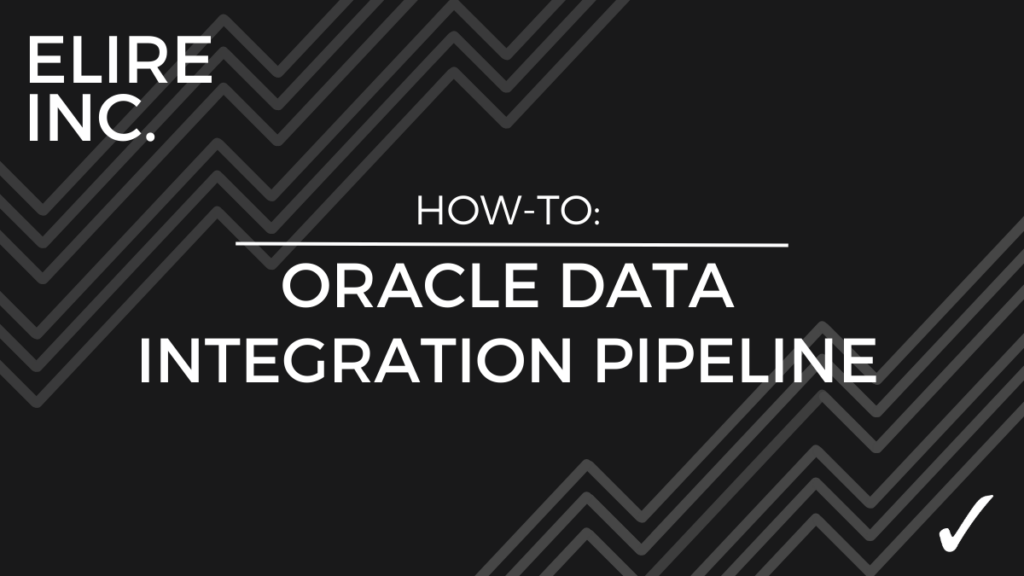
Are you looking to simplify your oracle data integration process? Oracle recently released a new Pipeline feature that allows multiple jobs to be executed in order without the need for heavy scripting in EPM Automate. With pipeline, the EPM Administrator will have better control and visibility of the data integration process, including the preprocessing and post processing jobs needed for data loading. The EPM Administrator will also be able to create, manage, and execute the pipeline in a more graphical and user-friendly interface.
How to create a pipeline
To create a pipeline, navigate to Data Exchange under Application. Click on + sign to create a new pipeline.
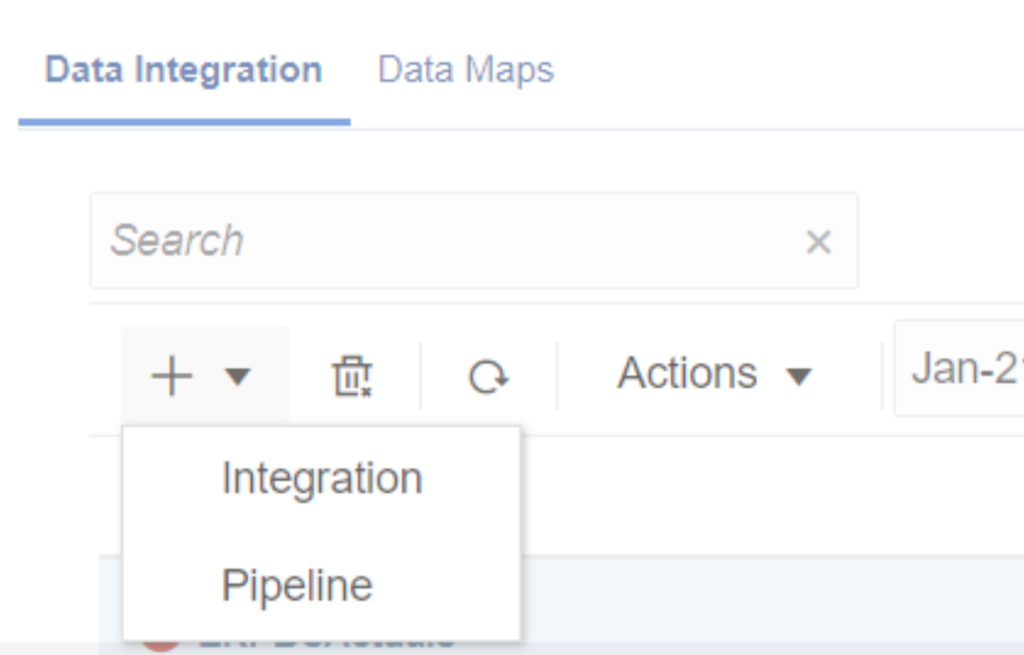
Input details into the pipeline. The Pipeline code cannot be updated after pipeline is created.
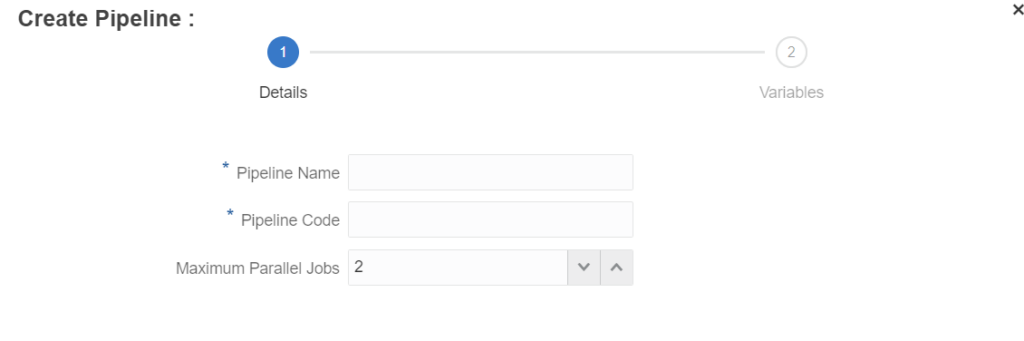
Next, review the variables and make any changes needed. To use the substitution variable for the Start Period and End Period, change the validation type to “Text” and “Default Value” will be prefixed with &, for example, &ActualsMth#&ActualsYr.
Email notification and logs can be sent to users as well by updating the default value for the “Send Mail” and “Attached Logs” to “Yes”. The default value for “Send To” will be list of emails separated by comma. Click on “Save” and the newly created pipeline will appear in the data integration list.
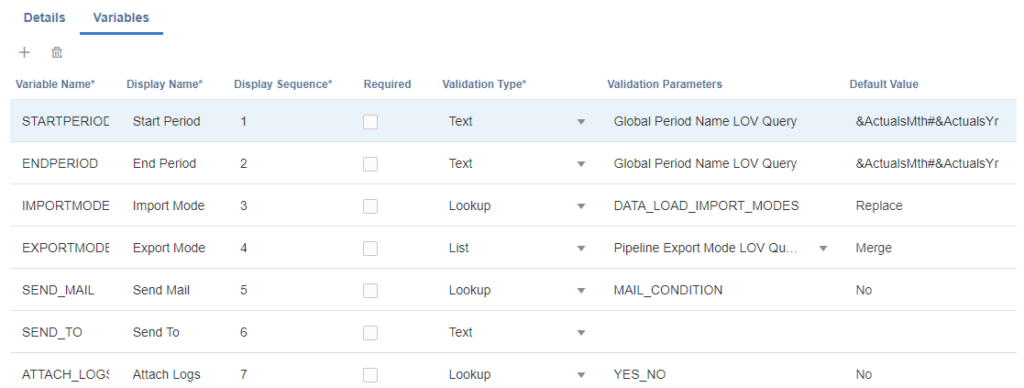
Next, there are two components that are needed to build a pipeline. Stages are a group that consists of multiple jobs. The blue boxes shown below are stages. In the stage, there are options to continue or stop the processing of the step when a step in a stage fails. Jobs are smaller tasks used in stages and can be run in serial or parallel. The green boxes shown below are jobs.
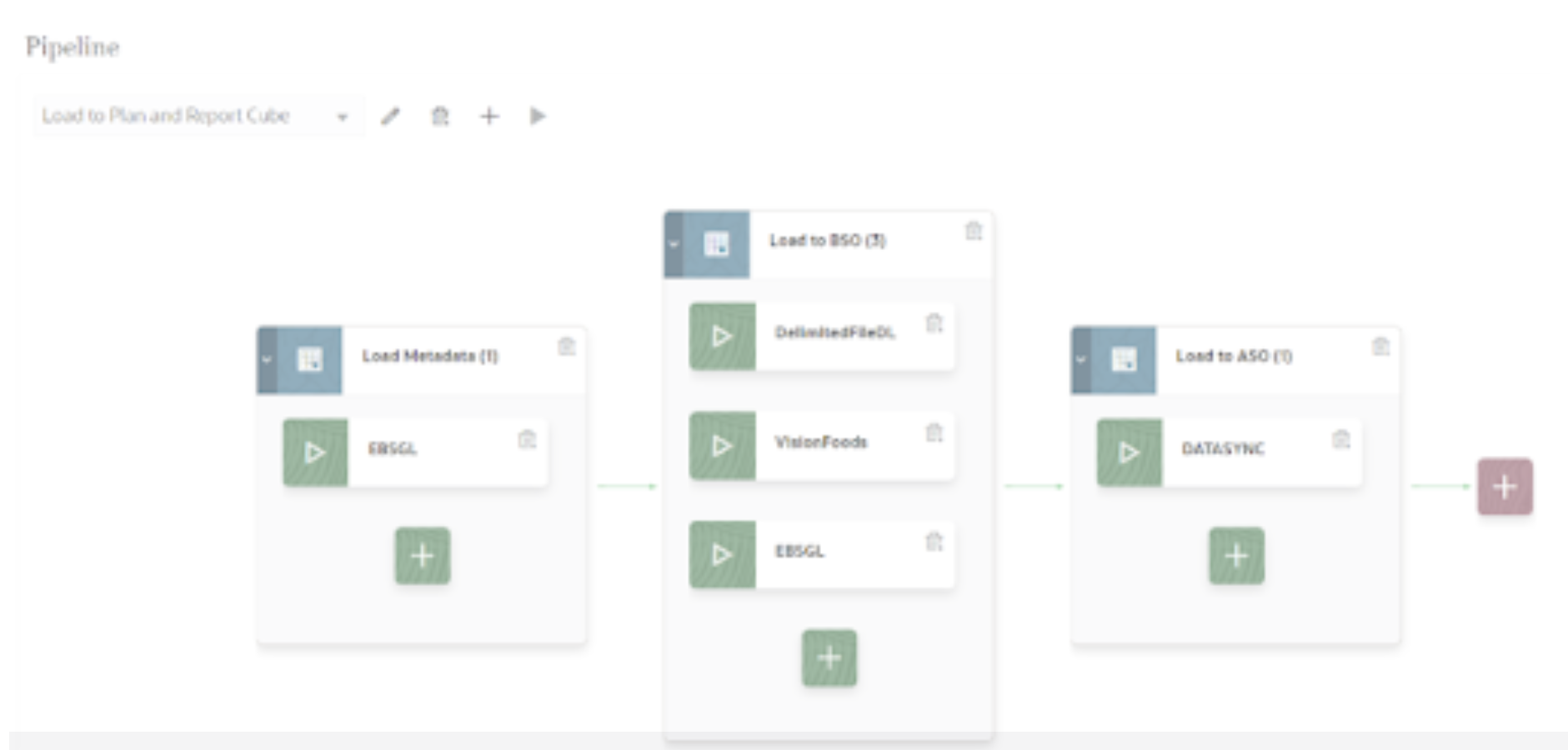
Different Job Types include:
- Integrations
- Business Rules
- Business Rulesets
- Open Batches
- Objects to and from the Object Store
- Substitution variables
- How to execute a pipeline
To execute a pipeline, navigate to Data Exchange home page. Under the “Type” column, the following icon will represent a pipeline:

Scroll all the way to the right and the following icon will appear to run the pipeline:

If a pipeline ran successfully, the following icon will appear:

If the email notification and logs have been configured, then users will be receiving an email about the pipeline status of success or failure. With this new pipeline feature, an administrator can easily run the data integration process anytime with just one click. The administrator can also see and understand the entire data integration process and the type of jobs and the order it is being executed. Lastly, the pipeline can also be scheduled through the Schedule Jobs to run at a specific time or date.
For more information on Oracle Data Integration Pipeline, or to learn more about Elire’s Cloud EPM services, contact [email protected]! Don’t miss out on future Cloud EPM innovation, subscribe to Elire’s Monthly Cloud Newsletter for consistent and reliable Cloud knowledge. Follow Elire on LinkedIn and Twitter to receive industry updates directly to your phone.
SME Author
-

Jenny Wang
Ms. Wang is a Senior Consultant specializing in Planning & Analytics with expertise in Oracle Hyperion Planning. With a certification in Oracle Hyperion Planning, Jenny leverages her extensive knowledge to drive strategic financial planning and analytics solutions for clients across diverse industries.
Author
-

Mrs. Selness serves as Elire’s Marketing Specialist, working to develop and optimize marketing brand assets. Jordan collaborates with the Elire Team to produce blog and social media content, strategize for social media expansion, and maintain Elire’s internal and external branding.
View all posts
