Highlights of Oracle AI World 2025

Innovation, Insight, and Intelligent Oracle Partnerships The energy at this year’s Oracle AI World 2025 was undeniable — and for good reason. As AI continues to reshape how organizations operate, innovate, and connect, Oracle’s vision for the future came into sharp focus throughout the event. As a proud Oracle Partner, Elire joined thousands of Oracle […]
Enhancing Manager Efficiency with Oracle Cloud AI Agents
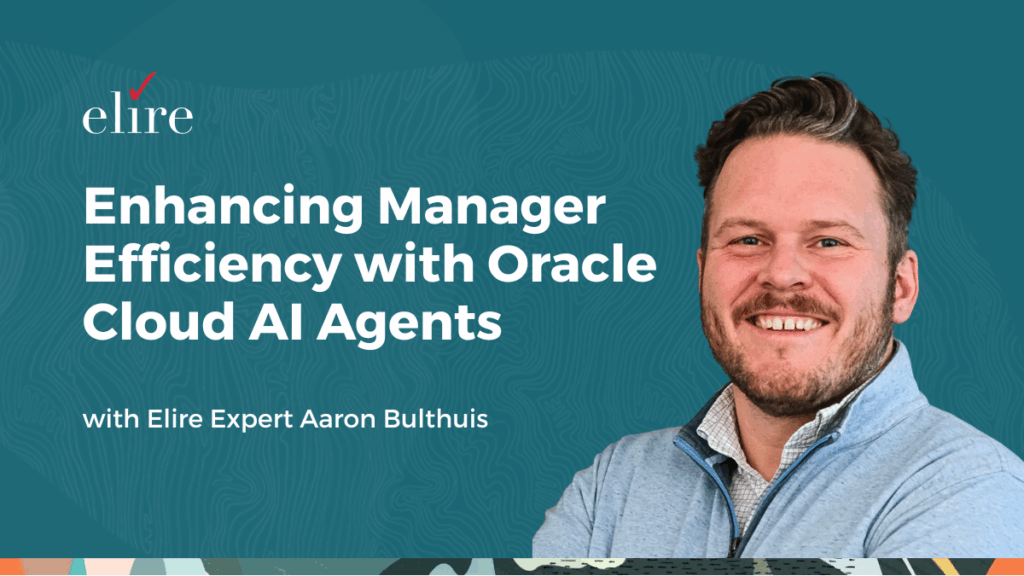
Explore how Oracle Cloud AI Agents assist managers with promotions, compensation, and job requisition workflows through conversational automation.
Empowering Employees and Managers with Oracle Cloud AI Agents
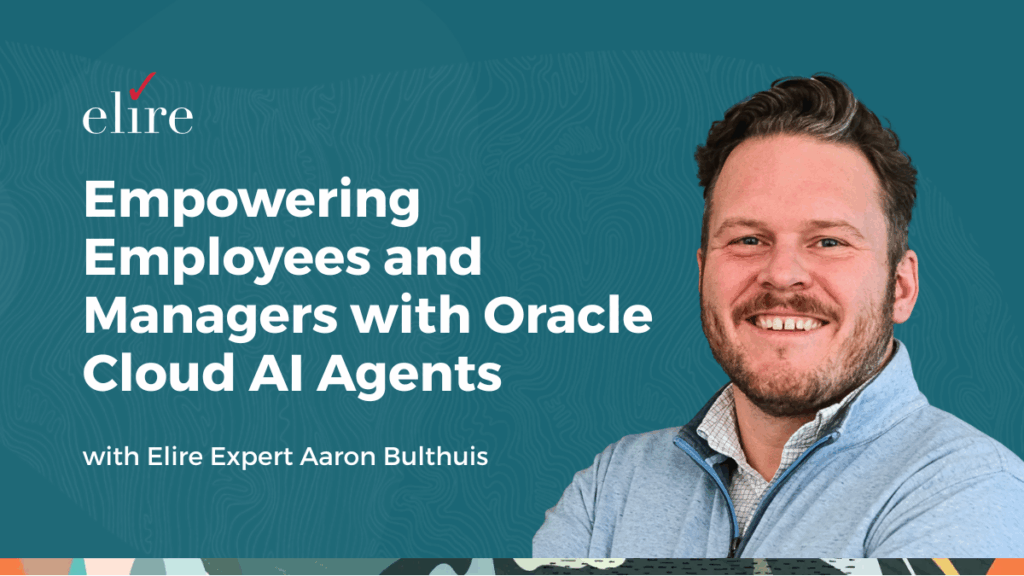
Discover how Oracle Cloud AI Agents empower employees and managers with intelligent, guided HR support for pay, benefits, and staffing decisions.
Building a RAG Document Tool in Oracle AI Agent Studio

See how Oracle AI Agent Studio uses Retrieval-Augmented Generation to turn documents into intelligent, searchable knowledge sources.
Integrating External REST APIs in Oracle AI Agent Studio
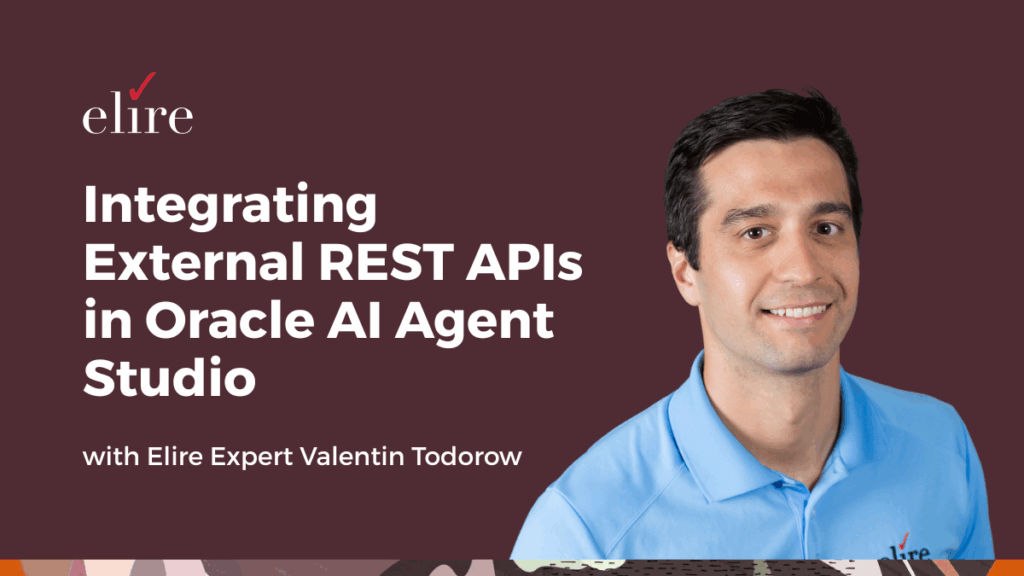
See how to integrate external REST APIs within Oracle AI Agent Studio to enhance automation and connect Fusion with Oracle Integration Cloud.
Exploring Oracle AI Agent Studio in 25C
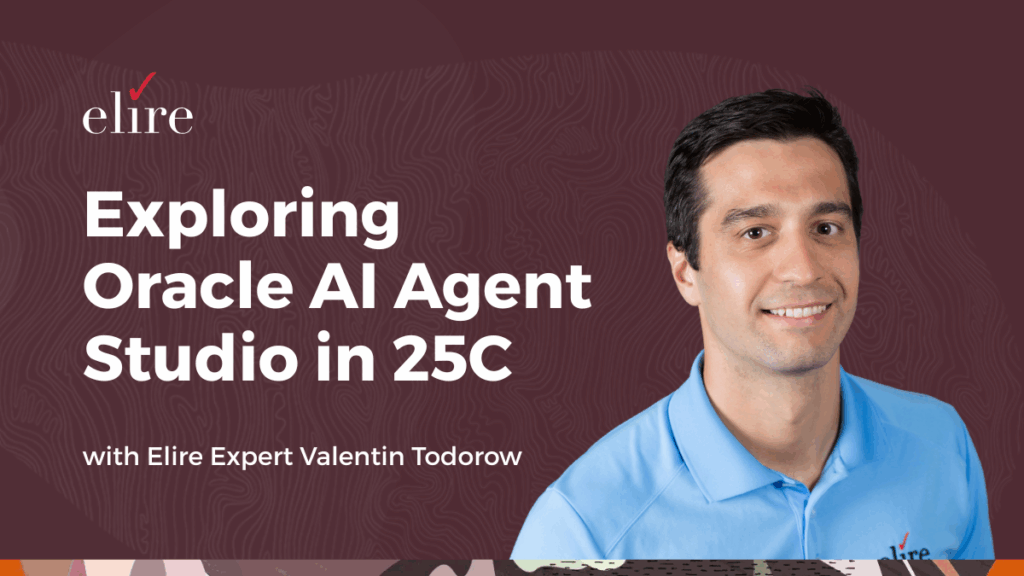
See how Oracle’s AI Agent Studio in 25C enables secure, configurable AI automation within Fusion Applications for HCM, Financials, and CX.
Driving Effective Change with Strategic Advisory Services
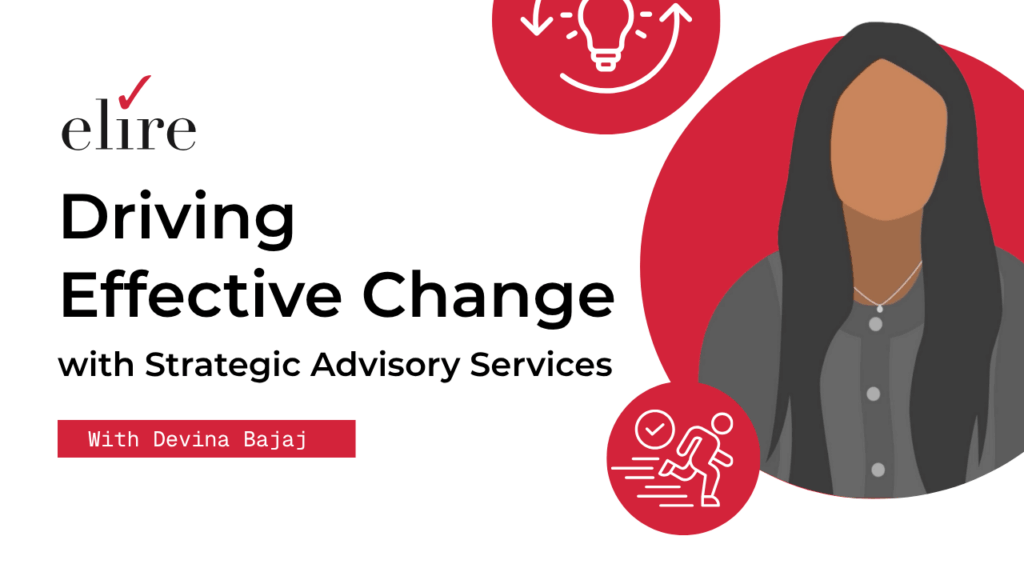
See how Elire’s Strategic Advisory Services use proven change management and training strategies to drive successful Oracle transformations.
Oracle EPM Advanced Predictions
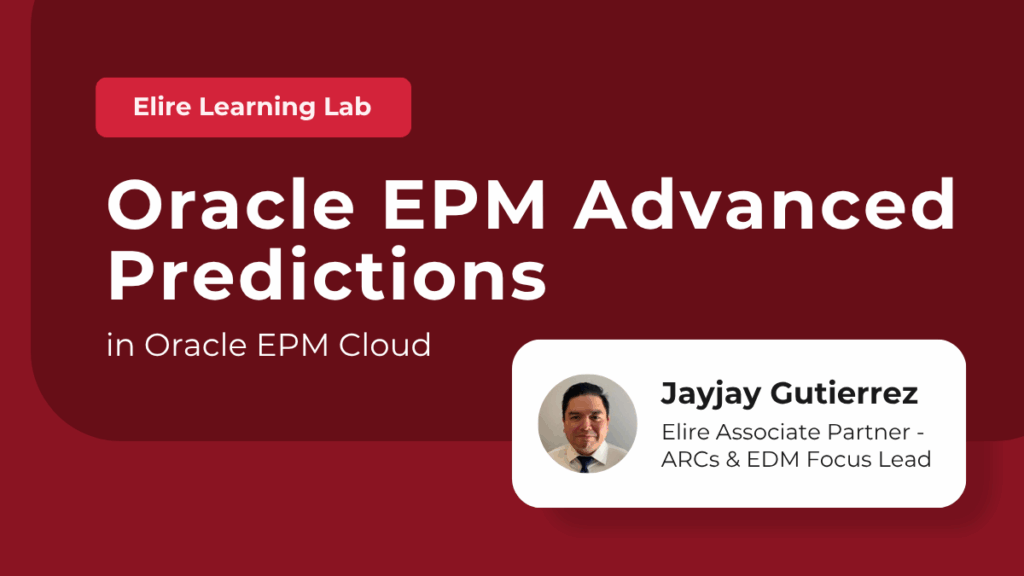
Discover how Oracle EPM Advanced Predictions applies AI-driven forecasting to enhance accuracy, automate analysis, and guide better financial decisions.
RECONNECT Dive Deep 2025: Elire Expert Sessions

Elire, a trusted PeopleSoft Partner and Oracle Partner, is leading multiple expert sessions at RECONNECT Dive Deep 2025. Join us for hands-on insights into PeopleSoft optimization, PeopleTools 8.62, low-code/no-code innovation, and the path to Oracle Cloud.
4 Reasons Why PeopleSoft Users Should Use a PeopleSoft Partner

Discover why partnering with a PeopleSoft expert delivers greater ROI, streamlined operations, and a clear path to Oracle Cloud transformation.
