
Have you ever needed to predict what your sales for a particular product or channel will be and want to use historical trends? Do you ever want to have your forecast or plan prepopulated with prediction based on historical data prior to starting your forecast or planning cycle? Oracle Predictive Planning is a tool that allow planners to predict performance based on historical data from a valid planning form. Now, Oracle released a new functionality that can do Auto Predict in the EPM Cloud Planning system. Auto Predict and Predictive Planning both use the same prediction methodology.
While Predictive Planning is a manual process that can only run from a planning form, Auto Predict is a process that can be scheduled to run predictions as a background job and is not restricted to a single planning form. With Auto Predict, you can automate the prediction process and write predictions automatically to the cube so that the predictions are available to the planners when they are viewing forms or dashboards. There is also the capability of selecting your source cube and your target cube with Auto Predict to read historical data from one cube and write predictions to a different cube.
How to Setup Auto Predict
To setup Auto Predict, navigate to the Overview->Application page. Click on Actions and select Auto Predict.
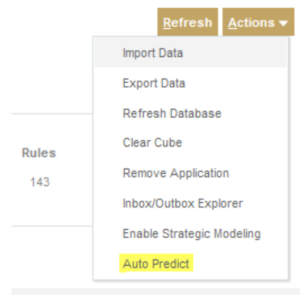
Click on Create to create a new Auto Predict. Enter name, description, and select your cube.
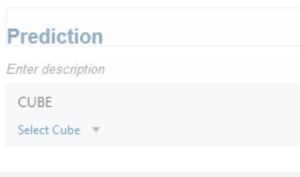
Define the time period and members in the Analyze area and Predict area. You can also add Best Case and Worst Case by clicking the plus sign in the Predict area. Click Save after all members defined.
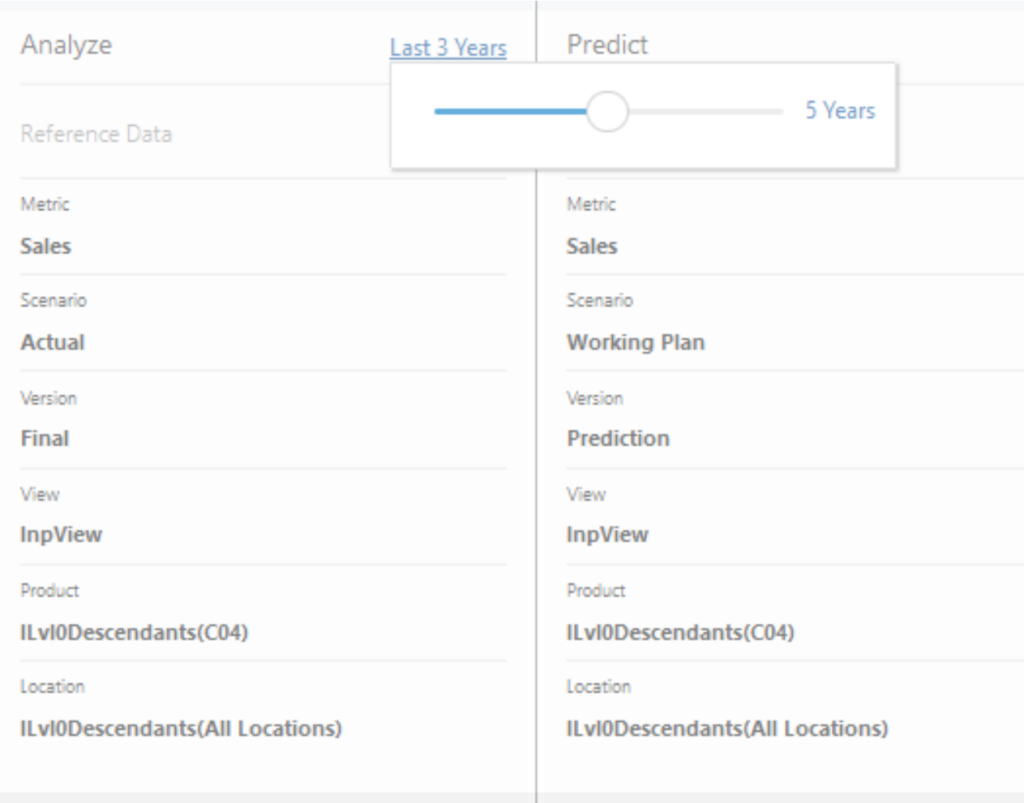
After you created your Auto Predict, you can schedule it as a job to run on a regular basis. To schedule Auto Predict, navigate to the job page (Overview->Jobs) and click on Schedule Jobs.
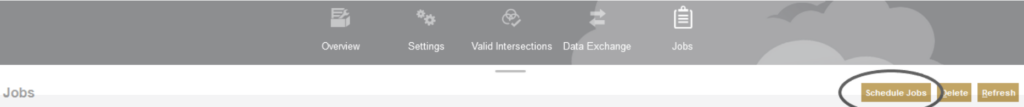
On the Type of Job area, scroll down to select Auto Predict and define when and how often to run this job. Finish the job scheduling process by clicking Next to select your Auto Predict and then Click Next again to review your Auto Predict job process.
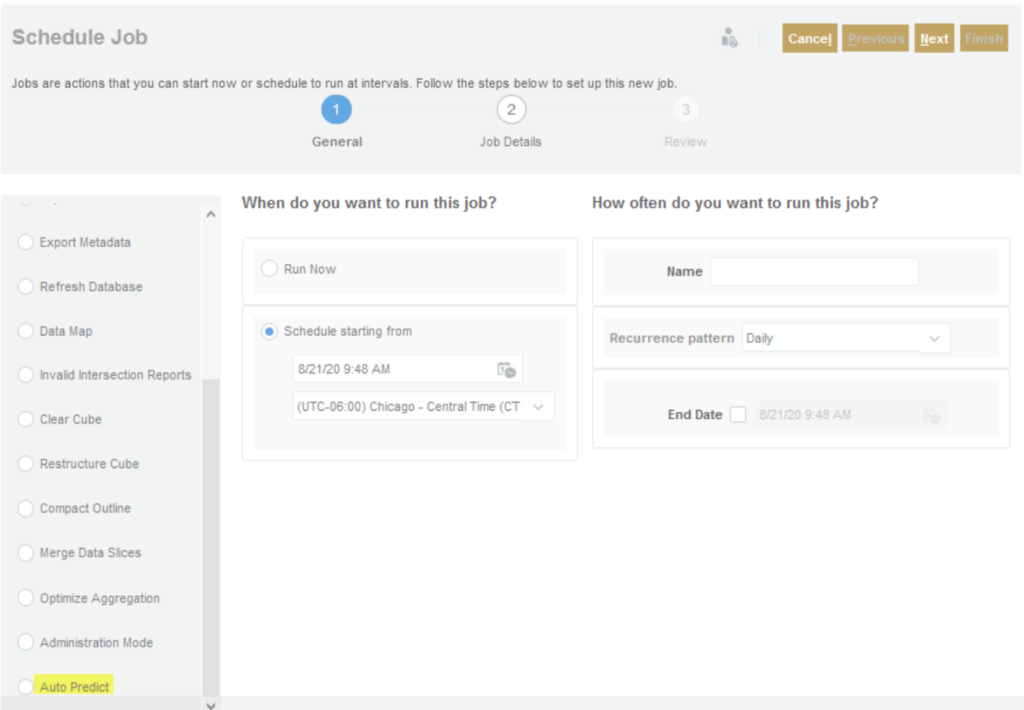
With Auto Predict, planners can jump start forecasting process with prediction scenario populated with predictions based on historical data. Planners can compare forecast and predictions on their ongoing forecast in real time. Also, Auto Predict can seed your forecast or plan scenarios prior to starting your forecast or planning cycle. With forecast or plan prepopulated with Auto Predict process, you will be able to review the data and make any adjustments to it.
Auto Predict in Oracle Planning aids your organization in better utilizing historical data, streamlining planning processes, and successfully forecasting for the future. To learn more about Oracle Auto Planning or other Elire EPM Cloud resources, contact [email protected] or subscribe to Elire’s Monthly Cloud Newsletter to stay up to date on Cloud innovation. Make sure to follow Elire on LinkedIn and Twitter to receive industry updates right to your phone.
SME Author
-

Jenny Wang
Ms. Wang is a Senior Consultant specializing in Planning & Analytics with expertise in Oracle Hyperion Planning. With a certification in Oracle Hyperion Planning, Jenny leverages her extensive knowledge to drive strategic financial planning and analytics solutions for clients across diverse industries.
Author
-

Mrs. Selness serves as Elire’s Marketing Specialist, working to develop and optimize marketing brand assets. Jordan collaborates with the Elire Team to produce blog and social media content, strategize for social media expansion, and maintain Elire’s internal and external branding.
View all posts
