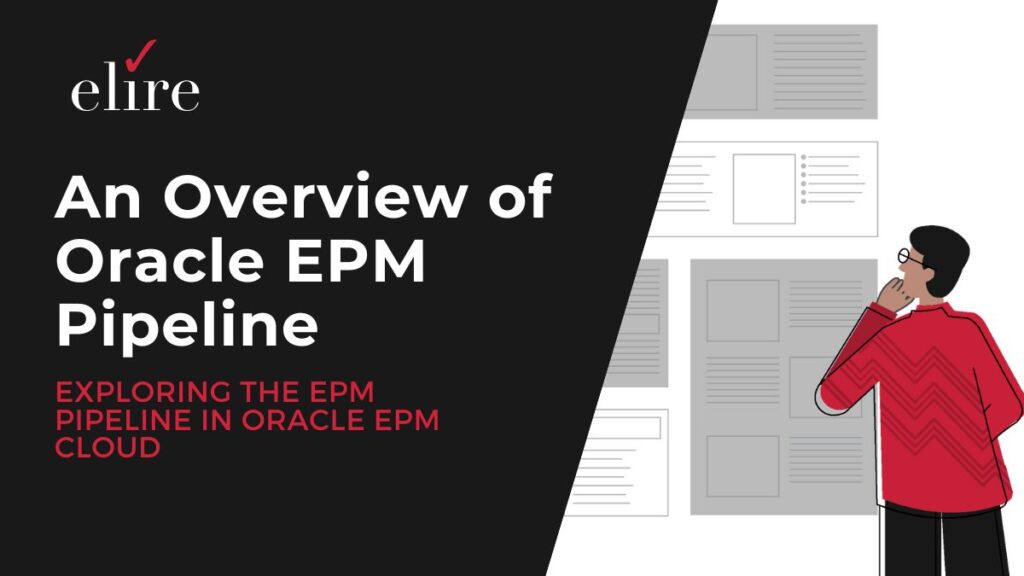
What Is the EPM Pipeline and Why It’s the Future of Data Integration in Oracle EPM Cloud
As Oracle continues to enhance the Enterprise Performance Management (EPM) Cloud platform, automation and streamlined data movement have become essential for organizations managing complex planning, consolidation, and reporting processes. One of the most impactful advancements in this space is the introduction of Oracle EPM Pipelines within Data Integration—designed to replace legacy batch functionality and provide a more intuitive, centralized, and automated way to manage end-to-end EPM workflows.
Whether you’re responsible for data loading, metadata updates, business rule execution, or multi-instance orchestration, Pipelines offer a modernized approach that improves visibility, reduces manual intervention, and increases overall efficiency across EPM environments.
What is the Oracle EPM Pipeline Feature
The Pipeline features allow organizations to manage data integration and processing workflows within the EPM Cloud environment. Pipeline serves as an alternative to batch functionality in Data Management and can be automatically migrated to the Pipeline feature in Data Integration. Only administrators are permitted to create and execute Pipeline definitions, while non-administrators may be designated as proxy users to run Pipeline definitions.
With the Oracle EPM Pipeline feature, users can arrange a series of jobs into a single process. It also provides the capability to organize Oracle Fusion Cloud Enterprise Performance Management jobs from multiple instances at one location. The Pipeline offers increased control and visibility over the extended data integration process, including preprocessing, data loading, and post-processing jobs.
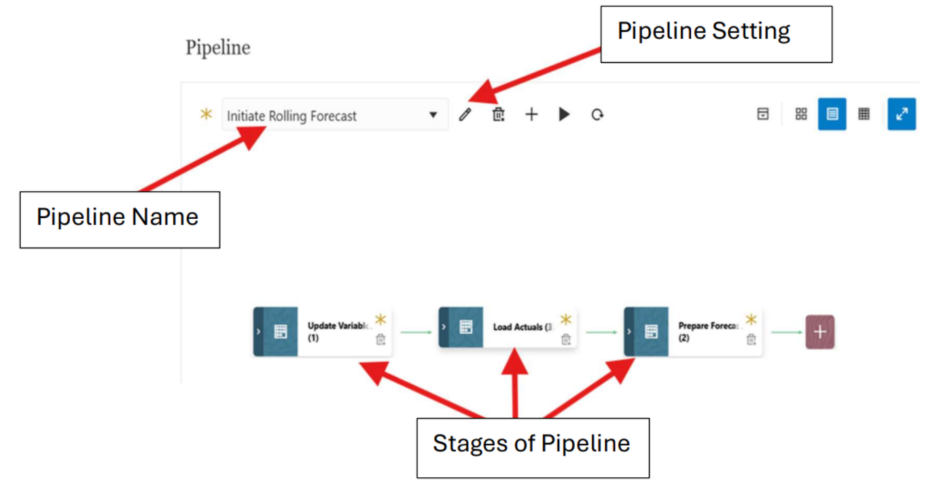
Key features of Pipelines in EPBCS: Below are the some of the key features of pipeline can used in EPM EPBCS applications.
- Pipeline can automate different data integration jobs: Using pipeline we can automates the entire data integration jobs using different Stages, including preprocessing, data loading and post-processing jobs.
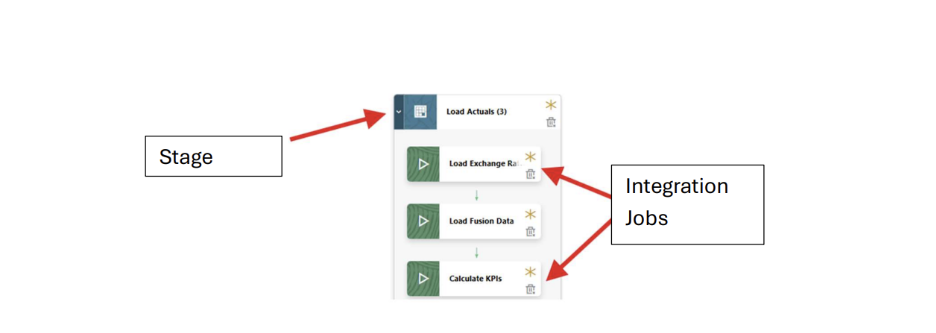
- Supports various Oracle EPM Cloud jobs: Pipeline allows for arranging jobs across various Oracle EPM Cloud solutions like Financial Consolidation and Close, Enterprise Profitability and Cost Management, Planning, Planning Modules, and Tax Reporting. You can arrange jobs to run in a defined sequence or simultaneously within the Pipeline stages. Using EPM Platform job type it allows you to run different EPM cloud jobs.
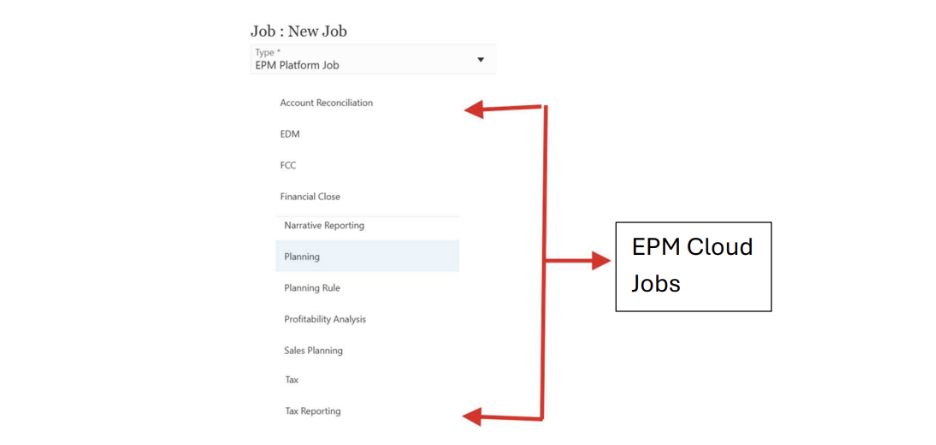
- Automation of tasks: Pipeline can reduce the need for manual intervention and complex scripting for automation tasks, making it more accessible to nontechnical users. Also provides a centralized location to manage and monitor the overall data flows within your EPM solutions.
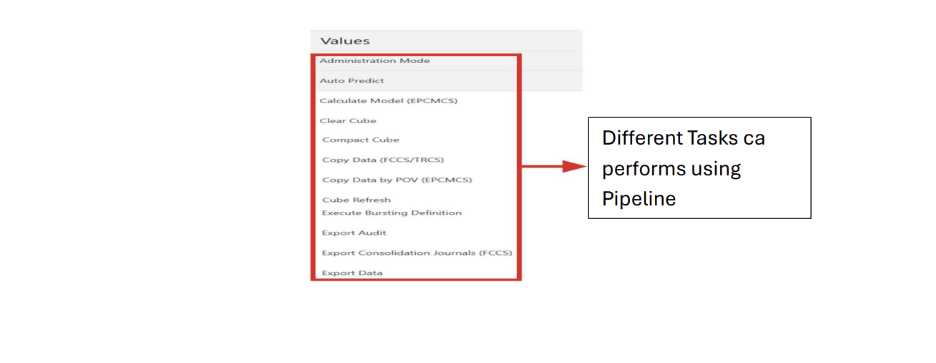
- Supports various job types: Pipeline can support various job types, including execution of business Rules, Business Rulesets, Integration, Open Batches, setting substitution variables and more.
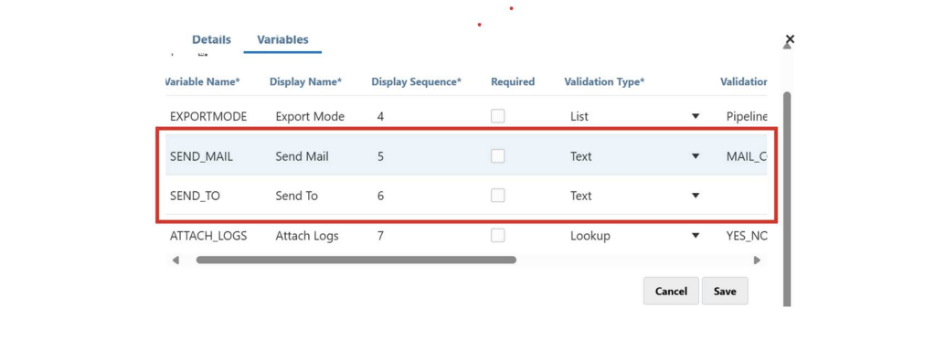
- Pipeline enables to run the jobs of other EPM instances: Pipeline enables of running jobs in other EPM instances using connections within the Pipeline. Also pipelines are configured, executed and scheduled entirely within the Planning web interface.
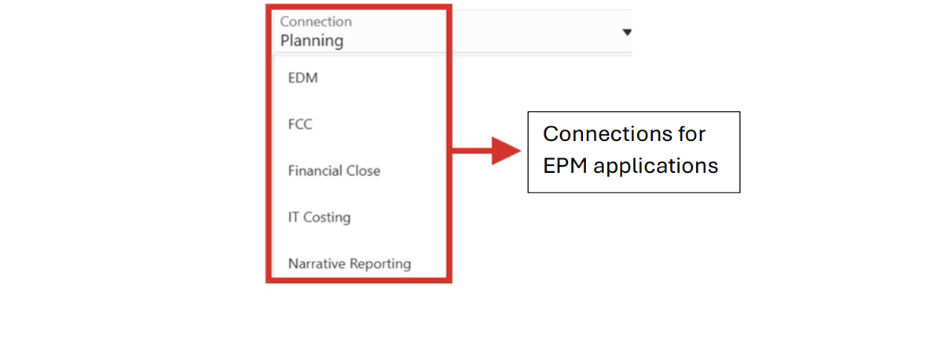
Five Key Benefits of Using Oracle EPM Pipeline:
- Automates repetitive tasks, reducing manual effort and processing time
- Ensures data consistency and reduces the risk of errors associated with manual processes
- Provides more timely and accurate data for analysis and informed decision-making
- Centralizes data integration and processing, making it easier to manage and monitor.
- The intuitive user interface simplifies the automation process for both technical and non-technical users.
Pipeline Specific 2024 & 2025 Updates:
· Data Integration Pipeline in ARCS (August 2025): The Data Integration Pipeline can now be used within Account Reconciliation Cloud Service (ARCS) to automate ARCS-related tasks, such as creating reconciliations, generating reports, and importing balances.
· Copy Pipeline Feature (May 2025): Users can now copy entire data integration pipelines, including their components, to reuse or modify for different use cases or environments.
· Copy to/from SFTP (September 2025): New job types allow users to copy files or backup snapshots to or from an SFTP server, enabling integration with external cloud environments.
· Table View for Pipelines (February 2025): Pipelines can now be viewed in a compact table format, displaying stages and jobs in columns and rows for better readability.
· Manual Save for Pipelines (February 2025): The auto-save feature for pipeline changes was removed, requiring users to manually save their pipeline changes for better control.
· Extract Dimension Viewpoint & Package (March 2025): New job types allow users to extract dimension metadata and member mappings from EPM Cloud, facilitating synchronization with other EPM processes.
· Pipeline functionality for non-administrators: Oracle enabled non-administrator users to execute individual pipeline jobs using proxy credentials, simplifying tasks that require administrative permissions.
· New pipeline job types: Oracle added new job types for managing exports from Enterprise Data Management Cloud (EDMCS). This includes exporting dimensions and dimension mappings to files or target environments.
Pipelines represent a major step forward in how organizations automate and scale data processes in Oracle EPM Cloud. By replacing legacy batch jobs with a more flexible, visual, and centrally managed framework, teams can reduce manual effort, improve auditability, and ensure faster, cleaner data movement across all EPM applications. With new enhancements continuing into 2025—including expanded job types, ARCS support, SFTP integration, and easier reuse—Pipelines are quickly becoming a core capability for modern EPM administrators and architects.
Whether you’re migrating from Data Management, modernizing your integration strategy, or looking to streamline multi-instance workflows, Pipelines provide the foundation for a more automated and future-proof EPM environment. If your organization is ready to adopt Pipelines or needs guidance on optimizing EPM data automation, our experts can help. Reach out to [email protected] to get in touch with our team or request a copy of our EPM one sheet.
Authors
-

Ms. Caron serves as Elire's Marketing Manager, specializing in content strategy and digital media communications. Maddie works to deliver relevant industry updates and technical blog posts to educate and engage Elire's audience.
View all posts -

Mr. Reddy serves as a Senior Consultant II within the Elire Global Services Hub, bringing over 12 years of expertise in Oracle Planning, EPM EPBCS, and related products. He has contributed to projects across various functional domains, including healthcare, retail, finance, and production.
View all posts Senior Consultant II
