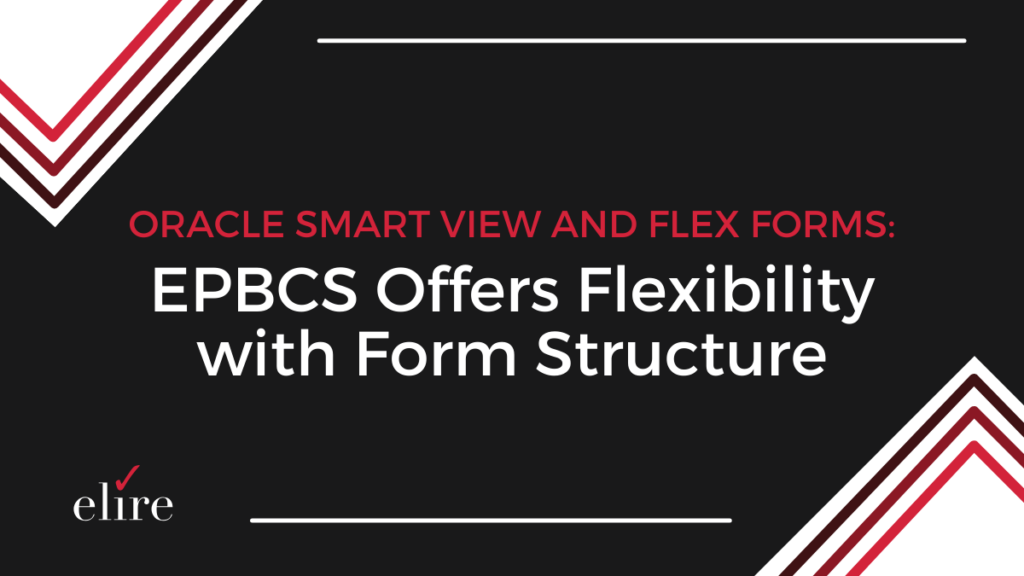
A main reason people migrate to the cloud are the monthly updates that are pushed out to your environments. Just to name a few of the great updates delivered are Smart Push, Groovy, and Hybrid BSO. While these updates were all delivered automatically through the nightly update window, updating the Smart View add in for Excel to the latest version still requires a manual download and install. You can download and install the latest version of Smart View here.
For many EPM Cloud users Smart View is the primary tool used to interact and query data from the cloud. Because of this it’s important to keep up to date with the latest versions of Smart View. There are many useful features that have been recently released this past April. To see if you can benefit with any of the latest releases of Smart View below is a summary of the past three releases.
11.1.2.5.910 (Most current release):
- Support for Adding Dynamic Members in Smart View
- New Argument Added to HsAlias Function
- Oracle BI EE Extension Installation Change
- Narrative Reporting 20.04 Extension Update
- Narrative Reporting 20.02 Features
- Narrative Reporting 19.12 Extension Update
11.1.2.5.900:
- Multiple-Grid Ad Hoc
- In-Grid Cell-Based POV
- Submit Without Refresh
- Enhanced Free-Form Support
- Drill-Through Report Source POV Display
11.1.2.5.810:
- Support for Dashboards
- Drill-Through to Excel Sheets from EPM Cloud
- Improved Performance for Composite Forms with Modified Data
- Attaching Files to Cells in Forms and Ad Hoc Grids
- HsSetValue Accepts Additional Data Types
A good reason to update to at least the 11.1.2.5.900 version of Smart View is the Enhanced Free-Form Support. This new feature is only available within Smart View and allows you to customize the row members within a form. Having the ability to delete, insert and reorder members within a form can be helpful when using large forms. Using an Enhanced Free-Form also allows you to sort and filter members using native Excel functionality. These enhancements give users the ability to customize rows in forms while preserving the structure of forms for administrators.
Enabling Enhanced Free-Form must be set-up by the administrator within Planning in the Create and Manage -> Forms.
After opening a form, navigate to the layout tab and within the Smart View Options check the Enable flex form and save the changes.
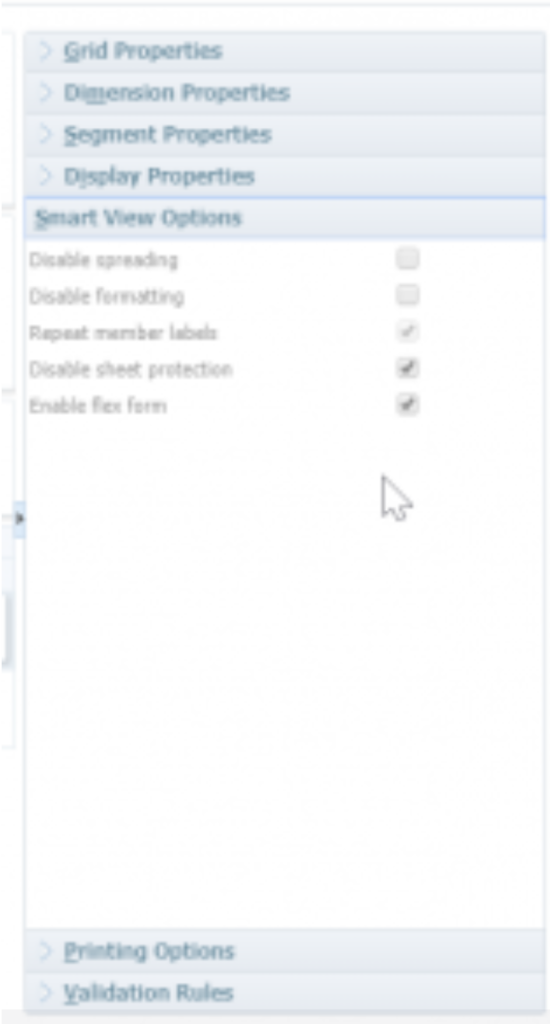
Once this option is enabled users will have the ability to open a form as a flex form.
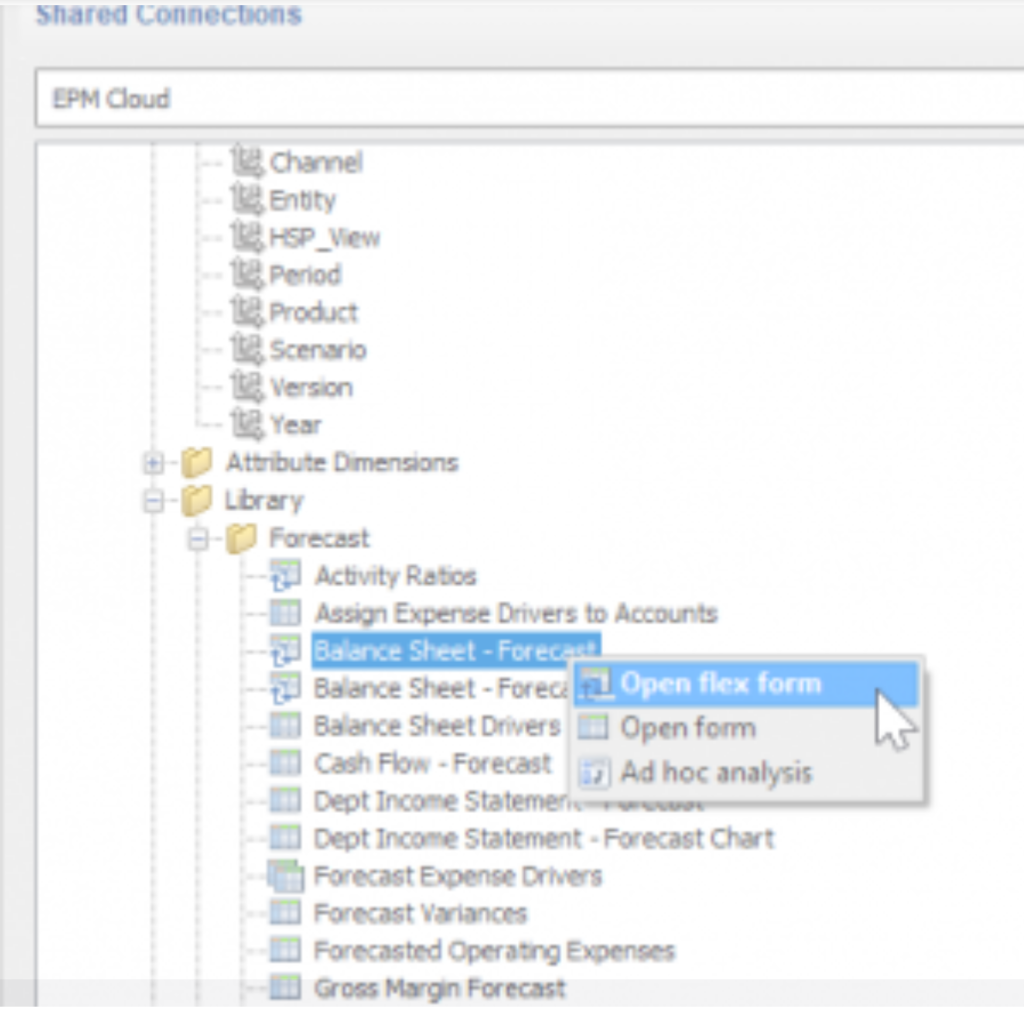
After a form is opened as a flex form it will look like a typical planning form in Smart View. Rows can be deleted by simply deleting the text in the row and hitting refresh. Below is an example of deleting a row.
Form after opening:
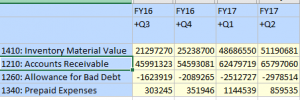
Form after deleting:
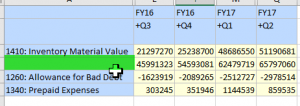
Form after refreshing:
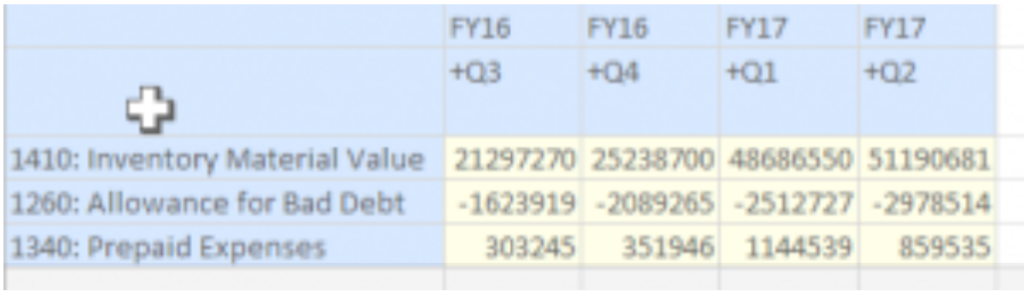
Adding a row member to a flex form is just this easy. Type in a valid member for the dimension in the row and hit refresh. The member will appear in the form retaining the existing planning security to allow for entry or restrict to read only access. As you can see this is easily enabled and can provide much needed flexibility within forms. Getting the latest version of Smart View is easy, flex forms is a great reason to update to the latest version. Learn more information on flex forms in the planning documentation now.
Dive deeper into Oracle Smart View and Flex Forms by connecting with an Elire EPM expert at [email protected]. Check out our other Cloud EPM & Analytics Insights to learn how Elire’s EPM services can better your business. Subscribe to Elire’s Monthly Cloud Newsletter, or follow us on LinkedIn and Twitter, to receive fresh and informative industry updates.
SME Author
-

Jayjay Gutierrez
Mr. Gutierrez has 15 years experience in designing, developing, and supporting Hyperion/Oracle EPM solutions. His experience extends not only into the development of the EPM software but also the transformation of the many business processes that drive the technology. Jayjay’s recent focus has been on leading successful Oracle Cloud EPM engagements.
Author
-

Mrs. Selness serves as Elire’s Marketing Specialist, working to develop and optimize marketing brand assets. Jordan collaborates with the Elire Team to produce blog and social media content, strategize for social media expansion, and maintain Elire’s internal and external branding.
View all posts
