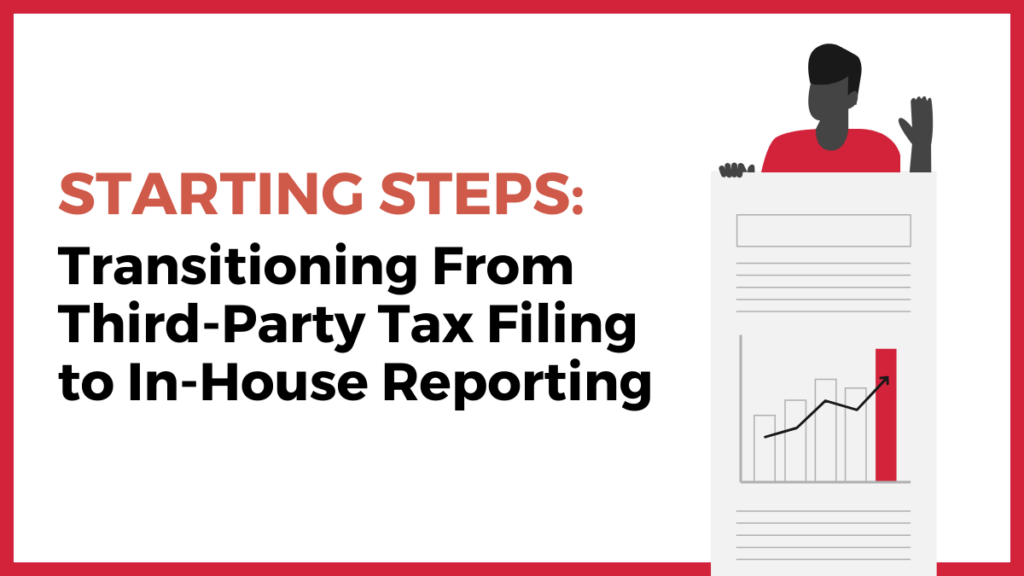
How does your organization handle tax filing? If you file through another 3rd Party Vendor and you’re looking to transition out of third-party filing, then you’re in luck! Elire’s ETEXT File can be uploaded using the Fusion Cloud Third Party Extract and make your in-house filing process a piece of cake. As Year-End Reporting approaches, here are a few best practices for switching from third-party to in-house tax filing.
Benefits of Switching from Third-Party to In-House Tax Reporting
If you are looking to transition from third-party filing to in-house reporting, it’s important to consider many different factors. There are countless reasons organizations switch – variables include third-party filing costs, instances of mishandling by third-parties, poor third-party customer service, organizational staffing needs, labor resources across multiple states, and lastly, the power of internal ownership over tax processes.
For organizations looking to switch from third-party to in-house reporting, Cloud Fusion HCM offers a third-party extract interface that supports quarterly, monthly, and periodic filing intervals. We’ll discuss Third-Party Extract within Oracle Cloud HCM to a greater extent below.
Where to Start: Third-Party Extract Within Cloud HCM
When starting your in-house filing journey, you must first generate the “Third-Party Extract”. Running Cloud HCM’s Third-Party Extract is the first step in setting up internal filings and lays the groundwork for Elire customer reports. When you initiate Cloud HCM Third Party Extract, two files will be generated: “ADPQuarterlyTaxExtractEtext” and “ThirdPartyQuarterlyTaxExtractAudit”.
Here are five steps for running this extract:
- From “My Client Groups”, select “Payroll”
- Select “Submit A Flow”
- Select your US Legislative data group (LDG)
- Search and select “Third-Party Quarterly Tax Filing Extract”
- Enter data
By performing the Cloud HCM Third-Party Extract, your organization has successfully completed the first step in preparing for Elire’s Custom Report to be scheduled and uploaded. This in-house reporting process allows for greater autonomy over your filing process and requires no payment for external filing resources.
Year-End Tax Filing – W2, W2C, and W3
As year-end tax filing grows closer, there are many options for employers looking to switch from third party filing to in-house reporting. For example, with the W2 Report processes managers can:
- Run W-2 Employee Reports
- Run W-2 Registrations
- Run W-2c Archives
- Run W-2c Employee Reports
- Run W-2c Registrations
Additionally, the Form W-2 Box Info describes each of the balances assigned to various Form W-2 and W-2GU boxes. This can be extremely helpful as these balances are required for end-of-year reporting. To learn more about W-2 Box Info, check out Oracle’s Form W-2 Box Info breakdown. Keep reading for more details on how to initiate W-2/W2C registration, run W2/W2C employee reports, or build W3 reports from previously developed W2 resources.
Steps Involved in the W-2/W2C Process
In order to initiate your W-2/W2C Registration, follow these steps:
- Archive End-of-Year Payroll Results
- Navigate to My Client Groups> Payroll>Submit a flow
- Choose Legislative Data Group
- Select Flow name “Run W-2 Register”
- Enter Parameters
- Name Payroll Flow (make note of this flow name to use later when running reports)
- Choose Tax Reporting Year
- Year-End Form “W-2” will default
- Under “Create Employee Detail Report”, choose Pipe-Delimited Output
- Reporting Info Data Source “Live Data will default
- Other parameters are not needed but can be used to limit data returned
- Submit
Steps Involved in the W-2 Process
To run a W2/W2C Employee Report, follow these steps:
- Run W2/W2C Employee Report in “Draft” Mode
- Navigate to Payroll – Flow Submission
- Choose – LDG
- Submit a flow – “Run W2/W2C Employee Report”
- Name Flow
- Tax Year
- Tax Reporting Unit
- Enter/Choose Payroll Relationship Group/Object Group that was created in Step 2 above
- Year-End Form W2/W2c
- Draft Mode
- Submit
- Refresh flow until completed (green check mark), then click flow name to open results
- Go to output and log files, open and save files
- Repeat Process but run in “Final” mode when all validations have been completed.
W3 Process Benefits
Fortunately, W2 Registration has all the information you need for building your W3 Form process. Custom reports can be built from your W3 report and then scheduled or uploaded.
Step Up Document Delivery Preferences
When generating employee year end forms, you can set preferences for paper or online delivery. When you process the end of year forms in the Final Reporting mode, the task automatically creates the PDF versions and publishes them to the Document Records.
For employees who have opted for paper delivery, the tasks create separate PDF files containing their slips. You can print and distribute these files as needed. For more information on setting Document Delivery Preferences, view Oracle’s Document Delivery Preferences Info-Sheet.
Next Steps
Transitioning from third-party tax filing to in-house reporting can save your organization huge filing costs, help you avoid third-party errors, and most importantly, give you autonomy over your tax filing processes. Take on Form W2 Registrations, Document Delivery Processes, and more by transitioning from third-party tax filing to in-house reporting today! To learn more about Elire’s In-House Tax Reporting capabilities, contact [email protected] or subscribe to Elire’s Monthly Cloud Newsletter.
Looking to optimize your Cloud application? We’ve got you covered there too. Take a look at Elire’s Path to Cloud Webpage for next steps in your Cloud Optimization journey. In the meantime, follow Elire on LinkedIn and Twitter to stay up to date on all things Cloud HCM.
Author
-

Ms. Hutchcraft serves as Elire’s Marketing Specialist, working to develop and optimize marketing brand assets. Jordan collaborates with the Elire Team to produce blog and social media content, strategize for social media expansion, and maintain Elire’s internal and external branding.
View all posts
