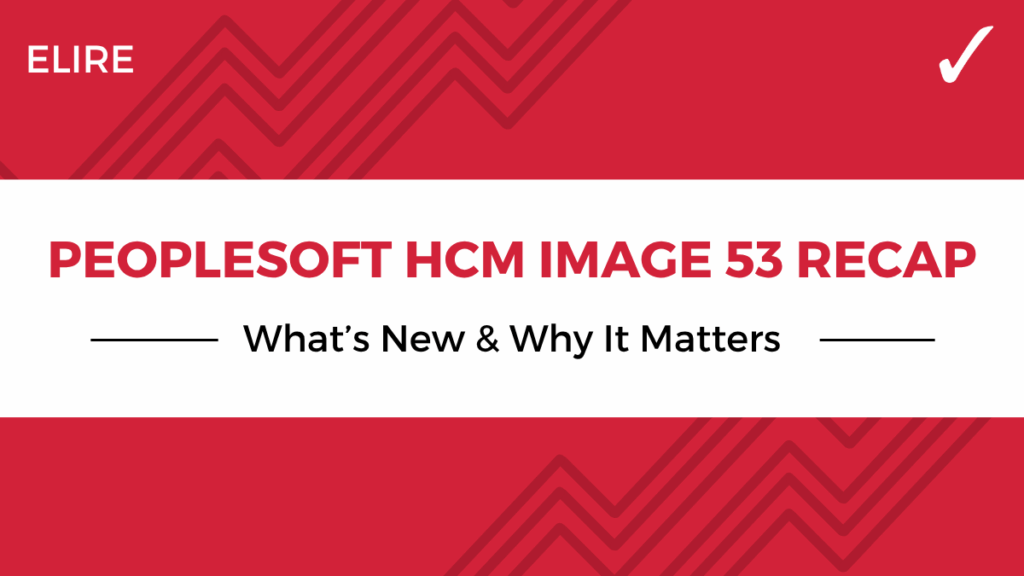
What’s New and Why It Matters
Below, dive into the latest updates from PeopleSoft HCM Image 53, which brings forward meaningful enhancements to the user experience, task management, administrative flexibility, and long-term maintainability of your PeopleSoft investment. As your trusted PeopleSoft Partner, Elire highlights what each update means for your team, and how to take advantage of these new features.
PeopleSoft HCM Image 53 continues Oracle’s investment in modernizing the PeopleSoft platform with a focus on usability, personalization, and efficiency. This image introduces a refreshed HCM landing page experience, improved dashboards, notification tools, and administrative insights designed to simplify and streamline work for every role—from employees to recruiters and system administrators.
PeopleSoft HCM Example Landing Page
The standout feature in Image 53 is the new HCM example landing page. Built with PeopleTools 8.62, this modern homepage provides a single, content-rich interface for users based on their role—whether employee, manager, business analyst, or recruiter.
Highlights include:
- Welcome section that greets users with personal milestones like birthdays and work anniversaries
- Suggestions and Continue With sections that prompt users to act on pending or incomplete tasks like onboarding, approvals, or performance reviews
- Dynamic announcements and alerts via Notification Composer, styled with configurable icons and expiration dates
- Quick access tiles for everyday tasks and transactions
- Personalized sections like “My Work,” “Team,” and “HR” that surface role-specific content and navigation
This landing page can be used out-of-the-box or configured to reflect your organization’s look, feel, and business process needs.
PeopleSoft HCM Example Dashboards for the Landing Page
Supporting the new landing page, Image 53 delivers task-oriented dashboards that make it easier for users to complete and prioritize work.
Key dashboards include:
- Benefits, Pay, and Time: Combines time entry, absences, payroll, year-end forms, and benefits into a centralized self-service experience
- Personal Details: Houses personal data like biographical info, contact details, and compliance
- Team Dashboard: Gives managers access to org charts, approvals, performance, recognition, and onboarding details for direct and indirect reports
- Manage People and Jobs: Consolidates transactions for HR professionals to create or maintain workers, jobs, and profiles
- Administer Time and Attendance: Provides tools for timekeepers and admins to manage time, schedules, and absences
- Recruiting Dashboard: Offers a tailored view for recruiters and admins to manage openings, applicants, and draft offers
These dashboards are structured to guide users through task completion while reducing complexity and improving visibility across business functions.
Notification Publisher
Image 53 introduces Notification Publisher—a major enhancement to in-app communication. Built into Notification Composer, this feature allows organizations to publish announcements and alerts directly to landing page sections, ensuring timely updates without relying solely on email or external communication tools.
Benefits include:
- Recurring and scheduled notifications
- Audience targeting by role or user list
- Rich text, images, and links embedded in announcements
- Easy content overrides and expiration settings
This tool helps organizations maintain clear, consistent communication and ensures users see what matters—when it matters.
Customization Insights
With Customization Insights, Image 53 delivers a clear view of how customizations impact your system—both historically and with each new image.
Key functionality:
- Tracks which customizations are actively used
- Identifies when customizations are affected by maintenance
- Surfaces data by product area and impact frequency
By combining PUM metadata with usage data, teams can make informed, data-driven decisions about retiring, retaining, or refactoring customizations. This insight is especially valuable for organizations preparing for future upgrades or platform transitions.
Embedded Insight on Remote Worker Approval Request Page
A new enhancement to the remote worker feature adds embedded insights directly within the approval request page. Managers and approvers can now quickly view data visualizations showing:
- Whether employees are remote, hybrid, or on-site
- The number of remote days per employee
- Organizational trends related to remote work
This real-time data supports informed approvals and workforce planning without leaving the transaction.
Personal Data Modernization for U.S. Federal HR
Image 53 continues the modernization of U.S. Federal HR functions with fluid updates to the “Add Person” and “Modify Person” transactions. These pages now support:
- Guided activity steps for cleaner navigation
- Search match validation to avoid duplicate entries
- Fluid display of federal-specific data like military status, Medicare, and citizenship
Agencies can use Drop Zones and Page & Field Configurator to tailor the experience without customizations. Future updates will extend these improvements to hiring transactions for federal employees and contingent workers.
Convert Paid Leave
Payroll for North America now includes converted programs for paid family and medical leave across several states: Connecticut, DC, Massachusetts, and Washington. These programs now adopt the program funding configuration framework, enabling:
- More flexible configuration
- Elimination of custom solutions
- Continued support for required tax class reporting
This is a critical update for employers managing compliance in multiple jurisdictions.
Fluid U.S. Paycheck Modeler for Administrators
The paycheck modeler, originally designed for employees, is now available to payroll administrators. Admins can:
- Simulate paycheck scenarios
- Support employee pay inquiries
- Troubleshoot discrepancies in a fluid, user-friendly interface
This tool helps reduce payroll-related service tickets and supports better communication between HR and employees.
Automated Incremental Indexing for Recruiting
Recruiting Solutions now supports automated incremental indexing through PeopleTools 8.62. This ensures that any data updates—such as future-dated department name changes—are reflected automatically in search indexes.
Administrators no longer need to schedule index runs manually for each change, which streamlines recruiting processes and improves data consistency across the system.
Notifying Administrator on Setup Table Updates
To further strengthen data integrity, Image 53 adds notifications for setup table changes—especially those not tied to a last update date/time field. If a table is modified, administrators receive a notification to review affected search definitions and trigger a full index.
This reduces the risk of outdated or incorrect data appearing in search results and improves oversight over system configuration changes.
Take the Next Step with Elire
PeopleSoft HCM Image 53 reflects Oracle’s continued investment in delivering an intuitive, powerful user experience while supporting enterprise needs for maintainability and performance. For Elire clients, this image is an opportunity to simplify processes, reduce technical debt, and enhance productivity for users at all levels.
If you’re ready to begin leveraging the features of Image 53, assess your customization impact, or explore other PeopleSoft optimization work, reach out to Elire’s team of PeopleSoft experts today by contacting us at [email protected] to request our PeopleSoft optimization one sheet.
Author
-

Ms. Caron serves as Elire's Marketing Manager, specializing in content strategy and digital media communications. Maddie works to deliver relevant industry updates and technical blog posts to educate and engage Elire's audience.
View all posts
