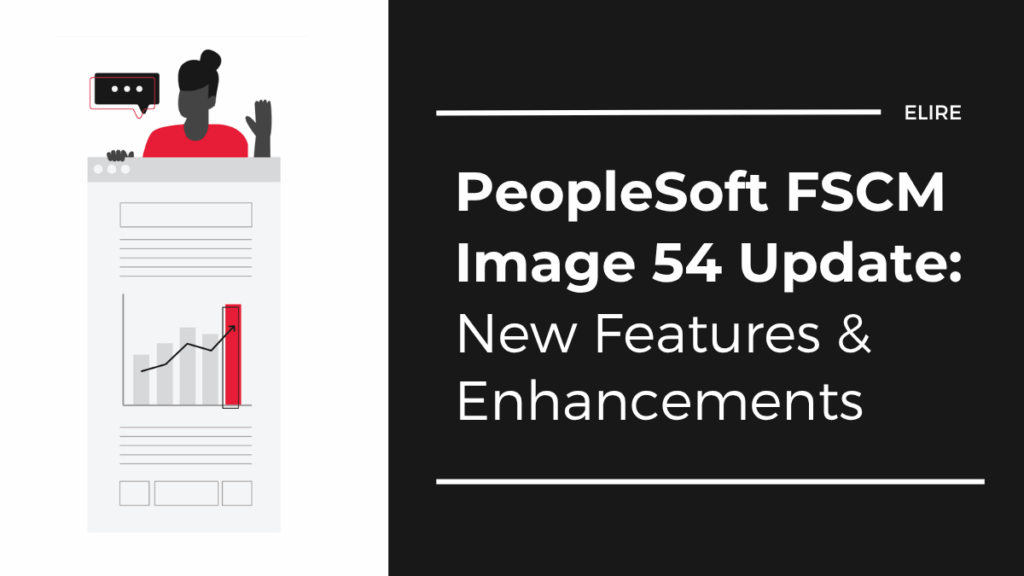
Key Enhancements and New Features
PeopleSoft FSCM Image 54 is now available with updates that enhance workflow management, expand fluid interface capabilities, and strengthen security features. This update introduces new work centers, improved analytics dashboards, and streamlined processes designed to boost productivity across your FSCM environment. Discover the key highlights below and learn how these enhancements can benefit your organization.
Work Management Framework
Image 54 expands the Work Management Framework to five additional modules beyond the initial Image 53 rollout. This optional feature helps users view and manage transaction errors or warnings in the “My Work” section of work centers.
When enabled, users can:
- Track transactions that require manual intervention like email notifications or phone calls
- Access view drop-down boxes above transaction grids for better organization
- Use additional action options along the left side of transaction grids
- Manage workflow exceptions through natural business process progressions
Fluid WorkCenters
Image 54 also introduces two new Fluid WorkCenters with distinct functionality:
Lease Administration WorkCenter includes expandable sections for:
- My Work: Manage lease statuses, critical dates, and processes
- My Approvals: Review and act on pending approvals assigned to you
- Links: Access frequently used internal and external resources with system security controlling what is available to each user
- Queries: Utilize public and private queries through Query Manager
- Reports: Access system-defined run control pages for reports and processes
- My Insights: View insights dashboards specific to lease administration
Procurement WorkCenter focuses on purchasing activities featuring:
- My Work: Manage exceptions and pending procurement activities
- My Approvals: View and approve pending requisitions and purchase orders
- Quick Access: Purchasing effectiveness and purchasing operations insights
- Resources: Frequently used links, queries, reports, and processes
Both WorkCenters integrate with the Work Management Framework when enabled, allowing users to view and manage exceptions in the “My Work” sections.
Insights Dashboards
The new AP Match Exception Insights Dashboard provides comprehensive visibility into voucher match exceptions. Key features include:
- Four key metrics at the top that summarize voucher match exceptions
- Match exception aging visualization showing aging of exceptions with gross invoice amounts and number of vouchers for each aging category
- Number of voucher exceptions by match rule and gross invoice amount by match rule visualizations
- Match exception vouchers grid with Excel download capability and drill-down functionality to individual vouchers
Organizations using the Match Exception Collaboration Center (MECC) gain additional visualizations for unresolved and resolved exceptions, including breakdowns by assignment, group rules, resolution codes, and status.
Load External Catalog Items into eProcurement from OBN
eProcurement now supports importing external supplier catalogs through Oracle Business Network (OBN). Administrators can import and manage these catalogs using the “Maintain External Catalogs” page, while requesters see both internal and external items in their search results within fluid Create Requisition page. External items are clearly marked with distinctive icons, and users can filter by Direct Connect node names to find specific catalogs. When multiple suppliers offer the same item, an “Alternate Punchout Suppliers” link enables easy price comparison before making purchasing decisions.
Excel Upload Enhancements
Excel upload improvements have been made across the General Ledger, Receivables, Payables, and Billing modules including:
- OneDrive compatibility enabling collaborative editing with multiple users
- Logs displayed directly in Excel worksheets instead of separate files
- “Clear Logs” button with confirmation messaging for data integrity
- General Ledger ability to mark journal spreadsheets as favorites with sorting options
- Receivables integration of deposit and direct journal import logs in the same workbook
Credit Card Encryption
Enhanced security options now allow organizations to select from multiple encryption algorithms for credit card data. The new “Manage Credit Card Encryption” page allows administrators to change profile IDs used for encrypting and decrypting credit card numbers across system tables. With automatic re-encryption of existing data using updated profiles, it ensures protection of sensitive financial information.
Supplier Relationship Management
Image 54 brings key enhancements to supplier relationship management and mobile inventory receiving. Navigating between supplier contacts and users is now more intuitive:
- Supplier pages now show a “Supplier Users” link when users are set up
- User pages show a “Contacts” link when supplier contacts exist
- User profile details are now optional if the contact isn’t the primary contact
- A warning appears if an item has an Advanced Shipping Notice (ASN)
Enterprise Service Automation
The travel authorization process is enhanced for proxy users and delegates who create requests on behalf of other employees. When selecting “Add Travel Authorization,” a new employee search window appears with options to “Create for Self” or select specific employee IDs, eliminating confusion and ensuring proper assignment from the initial creation step.
Additional Features
Image 54 includes numerous productivity enhancements across FSCM modules, including:
- Cross-Pillar: A new Payment Justification field is available for all voucher types, and Australian banks now support alphanumeric account numbers
- Payables: Users can now use pressure seal 1099 forms for payments
- Supplier Relationship Management: Supplier classification tracking is simplified with Excel uploads, and virtual credit card payments include voucher denial comments in email alerts
- Expenses: Administrators can send expense reports back to requesters and deny reports directly from the Admin View page
- Asset Management: Asset attachments are accessible from the “My Task Work Order” page, interunit transfer spreadsheets now include chart fields and location codes, and a 7-year depreciation forecast report has been added
PeopleSoft FSCM Image 54 brings meaningful enhancements that improve efficiency, strengthen system capabilities, and elevate the user experience. Elire is here to help you make the most of these updates. Our team will work with you to understand what’s new, identify the most impactful changes for your organization, and implement them to ensure you’re getting the greatest value from your PeopleSoft investment.
Connect with our experts. Reach out to [email protected] to learn more about how Elire can support your PeopleSoft optimization journey. Explore more insights on how Elire drives success for our clients by visiting our Managed Services page here and our Success Story page here.
Still curious about the Image 54 update? Watch Oracle’s “PeopleSoft FSCM Update Image 54 Highlights” video here to learn more.

